WhyNotWin11 is a free open source tool to check whether your PC is compatible with the new Windows 11. Here it runs a series of hardware and software tests on your PC and generates a simple result, summarizing if your PC can run Window 11 smoothly. This came in the wake of Microsoft’s PC Health Checker tool that was meant to do the same thing, but it produced many false results.
This software check your PC for CPU architecture, boot method, CPU compatibility, core count, DirectX+WDDM2, RAM, storage, secure boot, and TPM version. It analyzes your PC for these mentioned parameters and show you the result.
Microsoft released the hardware specifications for Windows 11 and if you want to make sure that your PC meets those requirements then this tool I have mentioned here will be of great help. You just run it, and it will do its work on its own. The DirectX requirements can’t easily be confirmed if you are not tech-savvy. But with this tool here you will let you know in a click.
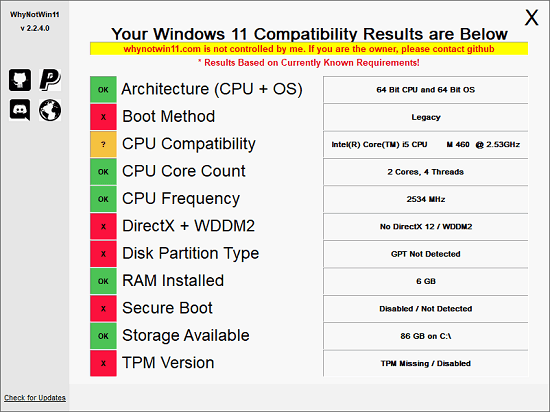
Free Windows 11 Compatibility Checker Software: WhyNotWin11
You can download this software from here. After that, you just launch it, and it will start checking our PC for the needed parameters. It will take a few minutes to fully analyze your PC. So, just let it run, and you just sit back, relax. It runs in portable mode, so you can carry it in a USB flash drive and use it on other PC without installing it.
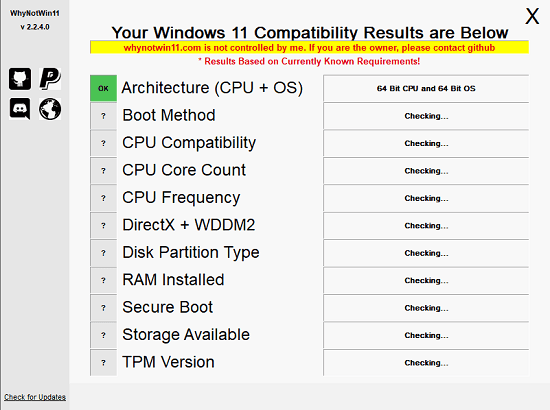
After it is done checking your PC, it will generate the final report. You can see the status of the different parameters on its main UI as shown in screenshot at the beginning. After analyzing those results, see if you want to proceed with the Windows 11 installation.
In this way, you can use this simple tool on your PC to check Windows 11 compatibility. Just run it once and wait for the results. If your PC passes most of them, then you can go ahead and do a fresh Windows 11 install. Or, you can also for the free upgrade as well.
Final thoughts:
If you are thinking of shifting to Windows 11 and having doubts whether your PC can handle it, then the tool I have mentioned here will help you. Just run it after downloading it and see the results. This is as simple as that.