Fluent Store is a free Windows app store alternative with winget packages. Here it is a unified store that gathers apps from the official Microsoft Store apps repository and packages manager that Windows support. This is an open source software that you can install and use on your PC in place of the original app store. The different is that it has packages and apps that you usually don’t find on the Windows app store.
In the future updates, it will support Chocolatey like package managers as well. It offers a app search that you can use to find and install various apps on your PC. You can uninstall them as well if you want to. Right now Fluent Store is available as a beta software and is in working state as of now. There is no need to sign in via Microsoft account for now but it has its own signing system.
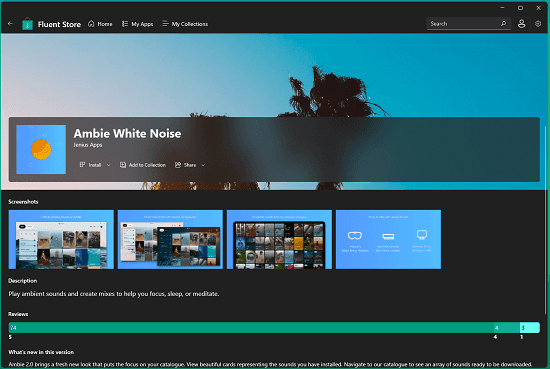
Free Windows App Store Alternative with Winget Packages: Fluent Store
Fluent Store is not very complicated to use. In fact, this is quite straightforward software that you can use on your PC. Just get it from one of the recent GitHub releases here and then simply install it. It will take a while to install as it installs necessary certificates as well. And during the installation, a PowerShell window will open up as well. So, in the terminal window, you just type “y” to finish the installation.
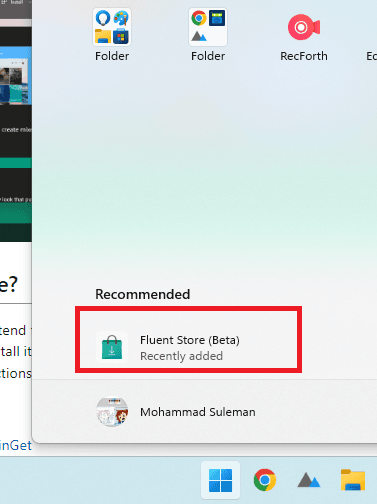
Now, you launch it and then the main UI will show up. The main interface has top apps and games that you can install. You are free to browse them and see if you like any of them.
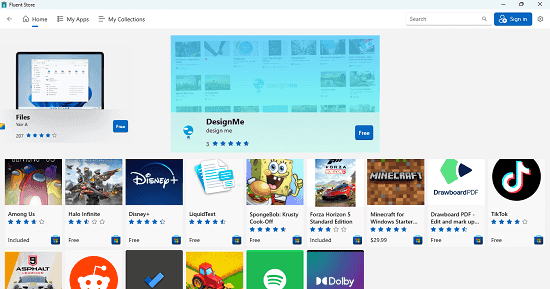
There is a search tool as well. You can use it to find the app that you want to install. In the search results, I noticed that it gives official store apps from Microsoft a higher priority. The app from the package manager are shown with a command like icon. You can see this in the screenshot below.
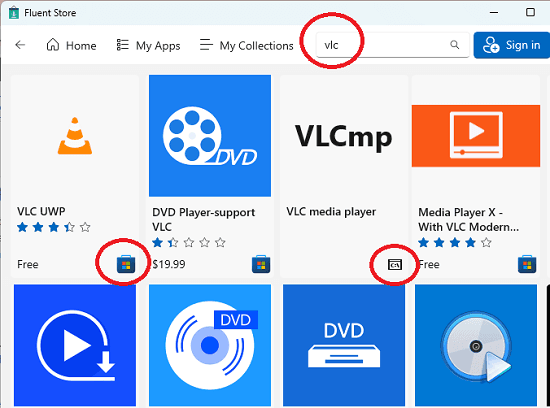
Just click on any app and the installation screen will shows up. From here, you will see the option to install a given app. Or if you want to just download the installer then it can do that for you too.
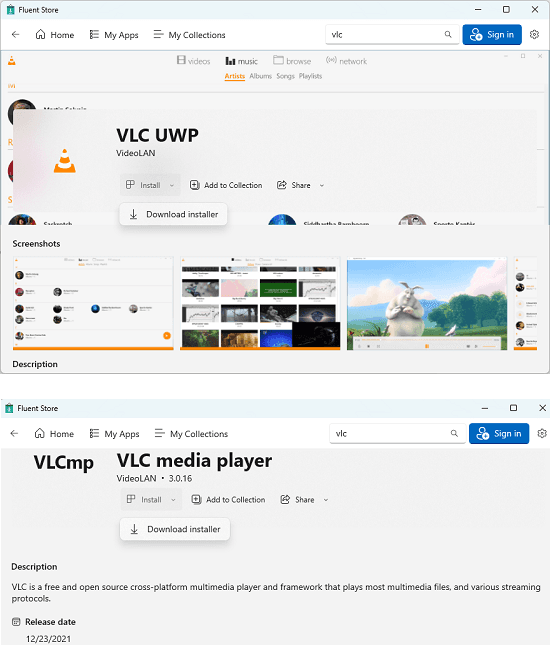
Aside from installation, it can list all the installed apps on your PC. However, it cannot uninstall or remove already existing apps that it shows but that can be a good improvement for the future updates. It even lets you create an app collection as well but for that, you will have to sign up for a free account. The account will ensure that the app collection stays available in case you install this on different PC.
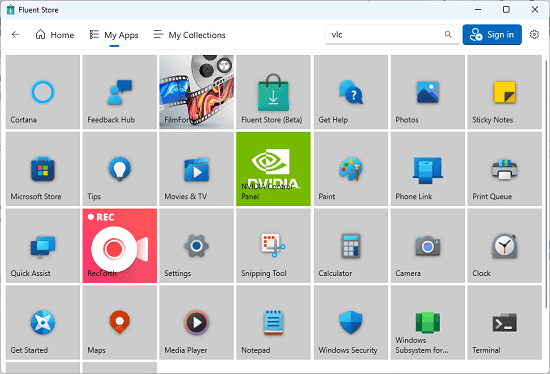
In this way, you can use this simple and powerful software on your PC that gets you access to the official Microsoft Store apps as well the third party ones which are offered via package managers such as winget. And if you are using winget then you’d probably interested in its GUI and an online helper for bulk installation that I wrote about here.
Final thoughts:
If you’d like to try a Windows Store alternative then Fluent Store is a very good option. I personally, didn’t try it on Windows 10 but I am hoping that it should work there as well.