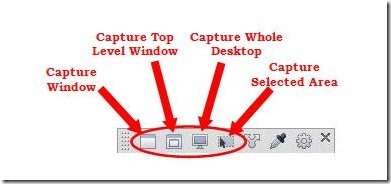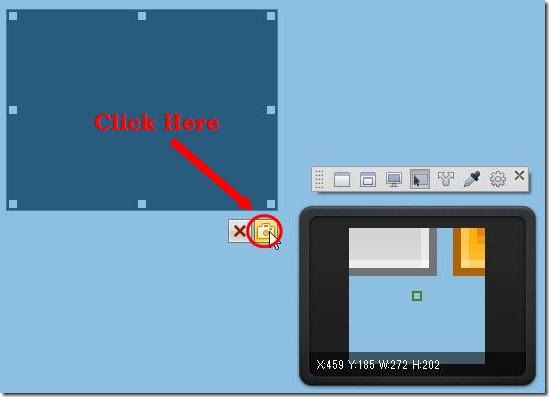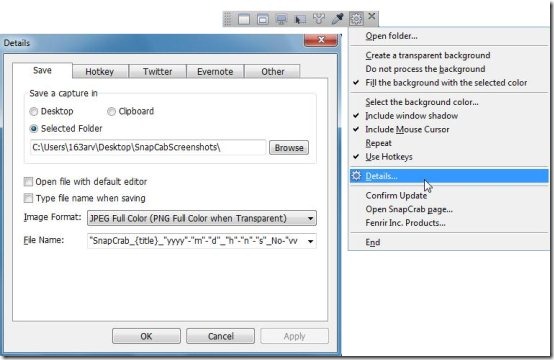SnapCrab is a free Windows screen capture software which lets you capture screenshots easily. With SnapCrab, you can capture the whole desktop screen or just a selected part. It provides easy ways to capture screenshots in different forms and lets you modify the screenshot background.
SnapCrab displays a magnifier window to precisely preview the captured area. It has a inbuilt color picker tool which picks different shades of colors from the screen and identifies their RGB values. Apart from that, it also lets you instantly post the screenshots to your Facebook and Twitter account.
A Brief Overview of this Screen Capture Software:
SnapCrab is a nice and handy tool which provides different ways to capture snapshots from the desktop screen. It can be used to capture the whole screen, a specific window, or a specific area on the screen. You can choose a particular file format and file location in which you want to save your screenshots. It also allows you to directly open the screenshots with your default image editor. Moreover, it offers a great combination of tools and settings to enhance your screen capture experience.
Different Screen Capture Options Available in SnapCrab:
- Capture Window: This option lets you capture a particular window that is currently being selected.
- Capture Top Level Window: This option lets you capture the window which stays on top of every window currently opened on the desktop.
- Capture Whole Desktop: This option captures the whole desktop screen for you.
- Capture Selected area: This option lets you capture some specific part of the screen. You can use the resizing cursors to resize your captured area before taking the final screenshot.
Easily Capture Screenshots using SnapCrab Screen Capture Software:
Snapcrab is very easy to use. Just run SnapCrab and adjust settings according to your need. Now select the mode in which you want to take the screen shot and click on the SnapCrab icon on the capture window to take the screenshot.
Every screen shot that you take will be saved in PNG format by default. You can go to the setting options to save the screenshot files in other suitable formats.
Key Features of SnapCrab:
- Various Screen Capture Options: SnapCrab offers you to capture the whole desktop screen, a window, or a specific part of the screen.
- Captures Aero Glass Interface: It can capture the translucent window interface with different shades of color.
- Set a Specific Background Color: You can create transparent backgrounds or assign a solid colored background to every screenshot that you take.
- Sharing with Facebook, Twitter, and Evernote: SnapCrab connects with your Facebook, Twitter, and Evernote accounts and allow you to instantly share your screenshots.
- Include Window Shadow: You can apply shadow to the window captures while taking screenshots.
- Include Mouse Cursor: You can enable or disable mouse capture in your screenshots.
- Magnifier Window: SnapCrab lets you preview the captured area in a magnifier window and helps you in making precise selections.
- Assign Hot Keys: You can assign keyboard shortcuts to various screen capture functions. It helps in speeding up your work.
- Repeat Screen Capture: You can select the “Repeat” option for repeatedly taking screenshots using SnapCrab.
- Automatic Self Timer: SnapCrab has a timer function which allows you to set a time interval after which it captures screenshot.
- Save Files in Different formats: You can save your screenshot files in various formats including JPG, PNG, and GIF.
- Shrink Images: You can set Width or Height of your screenshots in advance and shrink them before saving as final output.
- Color Picker: SnapCrab provides a color picker feature which can pick colors from the screenshots in real time and displays their RGB values.
The Final Verdict:
SnapCrab is among one of the best screen capture software which lets you capture screenshots in different sizes. The only thing it lacks is that it does not facilitates directly opening the screenshot files with your favorite image editing software like Gadwin PrintScreen does. Otherwise, it’s a nice and handy tool to take quick screenshots from your desktop.