Thanks to the massive improvements in network connectivity speeds and the multifold advancements made in the field of Internet technologies (and the World Wide Web, in general) over the years, we use a lot more web based services than we used to, only a while ago. And one of the most important (if not the most important) of those web based services is Email. Almost fundamentally essential in today’s digitally connected world, Email provides a simple and effective medium of communication that’s both reliable and extremely fast. Probably this is the reason that today, there is no dearth of email service providers (both free and paid), with each offering more features than the other.
Almost all modern mail services (Outlook, Gmail etc.) have incredibly feature rich web-based front ends. However, there are power users who prefer to access their email through dedicated software applications, called Email clients. But with so many of them out there, settling on one can be a little tricky.
Not to worry, as that’s precisely what this article is meant for. I believe you’re already getting impatient, so let’s jump right in and find out more about 5 best email clients for Windows 10.
Mozilla Thunderbird
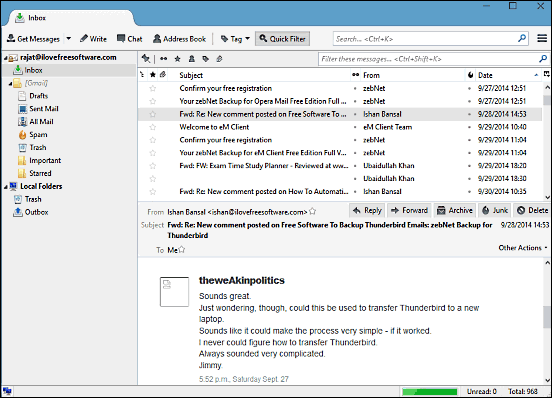
Probably the most popular email client for Windows 10 out there, Mozilla Thunderbird offers a whole lot of features that make managing and organizing your email super easy. The application supports pretty much every well-known (and not so well known) email service out there, and can automatically fetch required settings (e.g. incoming and outgoing server addresses) from the comprehensive Mozilla ISP database. You can add as many email addresses as you want, and all standard email protocols (POP, IMAP & SMTP) are supported, along with full compatibility for SSL and TLS security features. Mozilla Thunderbird features a tabbed UI, which makes the overall management and organization of email incredibly simple. The built-in powerful search functionality can be used to find the relevant messages in almost no time, and email addresses can be quickly added to the contact book, with support for more information like birthdays and photos. Apart from all this, Mozilla Thunderbird also includes features such as smart folders, activity manager, automatic updates and phishing protection. And thanks to handy add-on support, you can make the application even more customizable. Check out detailed info about Mozilla Thunderbird here.
Opera Mail

Lightweight and easy to use, Opera Mail is a fairly minimal email client for Windows 10 that includes quite a handful of goodies for effortless handling of all your important (and not so important) email messages. Just like Mozilla Thunderbird, Opera Mail too can automatically fetch almost all of the necessary settings (incoming and outgoing server addresses, ports etc.) for the added email accounts. However, it does suffer from some occasional hiccups while doing so, and you might need to enter the settings manually at those times. Opera Mail can automatically block suspicious mail elements (images, attachments) from automatically getting downloaded, thus providing security. The minimally designed tabbed user interface makes reading and replying to emails extremely easy. And features like smart labels and rule based filters can be utilized for advancement email management and organization. Visit this link to know more about it.
Foxmail
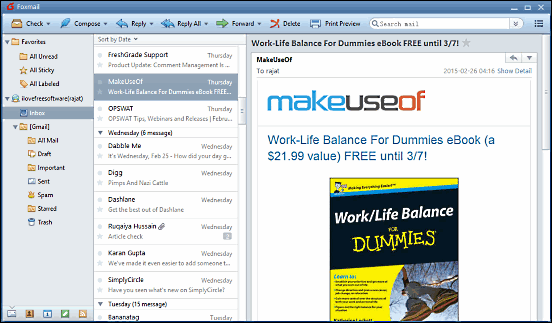
Although Foxmail has a pretty expansive list of features that help it hold its own against the competition, I personally like the gorgeous user interface the most. No seriously, this lightweight Windows 10 email client sports an extremely well designed UI, which alone is a pretty strong reason for using it. However, there’s a lot more to it than that. Foxmail is simple, easy to use and extremely fast. Like other major email clients, it can also automatically fetch important email settings (incoming/outgoing email server addresses, port numbers etc.) for pretty much all email service providers (although you can always enter the settings manually). Apart from that, you can also configure other important settings, such as automatic email fetching interval, proxy settings, and spam filter. You can add multiple email accounts, and each of them can be individually configured. Foxmail supports all major email protocols such as POP, IMAP, and even Exchange ActiveSync. To top it all off, there are all regular goodies such as filters, built-in search and labels. You can check this link to find out about Foxmail in detail.
Inky
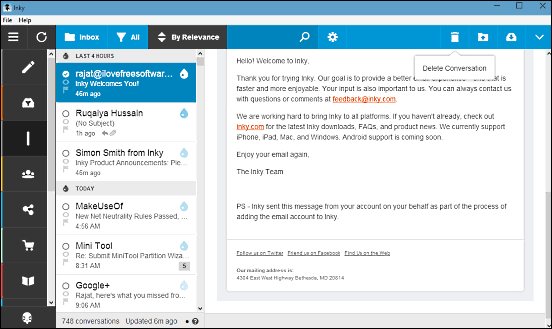
Despite having some subtle differences and some additional functionalities here and there, majority of the email clients for Windows 10 are essentially the same. And that’s what separates Inky from the lot. Although it’s fundamentally not different from any other email clients, Inky does a different take on email management and organization, throwing it a little bit of cloud synchronization into the mix as well. Basically, you have to first create an Inky account to use the application, and all the email accounts (and their respective configurational settings) that you add to Inky are automatically synchronized to your Inky account in the cloud. This makes it extremely easy to get it working on any computer, as you don’t have to go through the entire hassle of having to manually enter the email accounts all over again. The program has a modern interface and supports all major email providers, and can automatically fetch the settings for them. In addition to that, all regular email protocols are fully supported too. A particularly useful feature of Inky, that separates it from other email clients is that it can automatically sort your emails into categories such as subscriptions, daily deals, package tracking emails, and things like that. Add to it goodies such as alerts, filters, smart sorting, unified inbox etc., and Inky get just gets more awesome. Read more about it here.
Mailbird
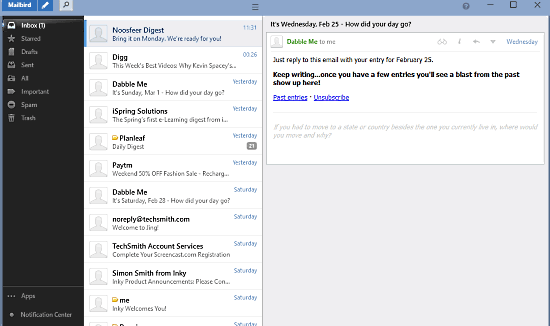
Rounding off the list is Mailbird, a powerful email client for Windows 10 that’s not only feature loaded, but impressive to look at as well. Mailbird focuses on customization a lot and as such, includes a lot of tweaks that let you tailor the look of your inbox to your taste. From account icons to text formatting to the inline reply color, everything can be tinkered. In addition to that, Mailbird lets you be a lot more productive while handling emails, thanks to goodies like quick actions (e.g. swipe to archive), drag-n-drop support, & smart filters. But that’s not the end of it. Probably the most standout feature of Mailbird is that it lets you add and use a whole bunch of third party social services (including popular names like Facebook, Evernote etc.), directly from itself. Like any modern email client, Mailbird also supports all major email services, and can automatically fetch connection settings (e.g. incoming/outgoing mail server addresses, encryption) for the same. Add other standard features like filters, efficient spam control, and multiple account support to the mix, and Mailbird gets all the way more awesome. Check out more about it here.
Wrap Up
Email is one of the most important web-based services, and it’s something we use on a near daily basis. And while the webmail interfaces work just fine, a powerful and robust email client is a must have for advanced email management and organization. And the applications mentioned above let you do just that. Try them out, and let me know your thoughts in the comments below.