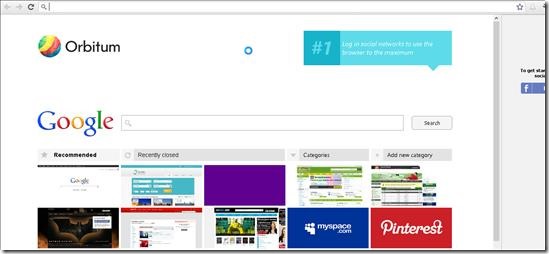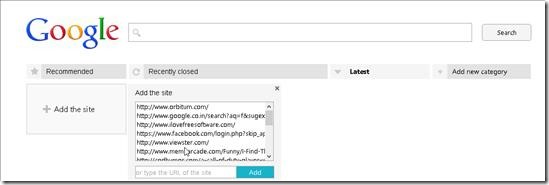Orbitum is a free web browser which is based upon Google Chrome engine. Orbitum is basically developed to access all the social networking websites like Facebook, Twitter etc. along with normal web search, hence it has a separate chat window on the right hand side of browser.
Orbitum is similar to chrome in many ways and offers fast and safe web browsing with chat windows. It has a look and feel almost similar to Google Chrome, so much so that you wont be able to differentiate between the two. Have a look at the screenshot below.
The interface is similar because it is developed under Chromium Open source community. You can access any website on Orbitum and along with that login to Facebook chat window to chat with your friends, or login to VK, a Russian social networking website. One cool feature is that, you can have all your friends from various social networking websites under same chat window, making it really convenient. The address bar acts as search box as well, just like it does in Google chrome.
Open a new tab page called New Dial and you will see the above screen, which has almost all the famous social networking website’s shortcut created. You can then simply click to open any of these social networking websites. Based on your search history, it will show recommended list of websites, recently closed websites, you can add new categories and then open websites of a particular category.
To create a New Category, simply click on Add New Category, it will open up a textbox where you will have to specify category name. Once you assign it a name, click Ok, which will create a new category of the name that you specified. You can then add various websites under this category. I added a category named Latest, and after clicking on Ok button, it got me to this page, where I need to select websites under my Category. It is showing the list based on my visiting history, which is a cool feature.
Key Features of Orbitum web browser:
- Free web browser specially for accessing social networking website with ease.
- Installation of Orbitum is easy, also it does not take up much of system space.
- It lets you chat along side browsing, for that a permanent window appears on browser’s right side.
- You can add custom made categories and bookmark websites under them, which makes it very convenient to remember websites.
- It is safe as it is based on Google Chrome engine.
- It lets you import bookmarks from other browsers like Internet Explorer or Chrome.
Overall Review
Orbitum is a simple browser, which has completely taken its interface from Google Chrome. Some of the features like Facebook chat on right side of window, is cool to have option as you won’t have to juggle between various tabs or windows. It shows recommended websites based on your search history and you can bookmark websites under custom made categories, which are visible whenever you open a new tab and is also a cool feature. Check out Orbitum from this link.