FossaMail is a Mozilla Thunderbird based mail client for faster mail access on Windows. This mail client is completely based and inspired from Mozilla Thunderbird. When you use both the mail clients simultaneously, you will find that both of them are exactly similar in terms of the features they have to offer, except for some of the icons. The FossaMail is developed by the same developer who developed Pale Moon browser. According to the developer team, FossaMail is a re-built of Mozilla Thunderbird and it has been reconfigured and optimized for a faster mail access.
FossaMail support almost all the features of Mozilla Thunderbird including most of the Thunderbird plugins. You are not required to have Mozilla Thunderbird installed on your system for using FossaMail mail client. It supports both 32-bit and 64-bit Windows, except the Windows XP.
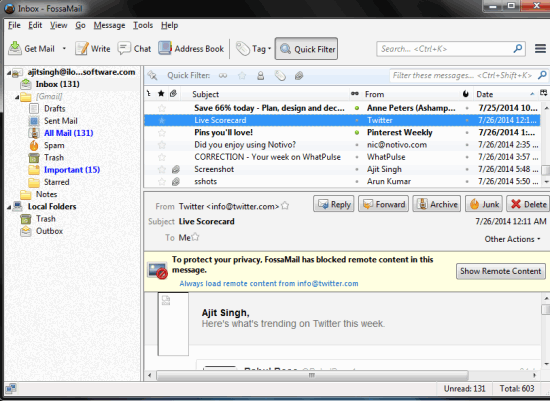
Note: Both FossaMail and Mozilla Thunderbird are same in interface and functionality but FossaMail is neither a product of Mozilla nor its supported/affiliated by Mozilla.
Key Features of This Mozilla Thunderbird Based Mail Client:
If you open both FossaMail and Mozilla Thunderbird in two different windows and compare them, then you will not find any difference in their interface. Even the interface for adding your mail account is also exactly similar. The only difference in the interface is in some of the icons, name of some options, and presence of Menu bar.
In Mozilla Thunderbird, there is only Mail Toolbar by default, but in FossaMail, you will find both Mail Toolbar and Menu bar by default (see screenshot below). Other than this, all the other things are same in both the clients except for the optimization and faster mail access, as described by the FossaMail developer.
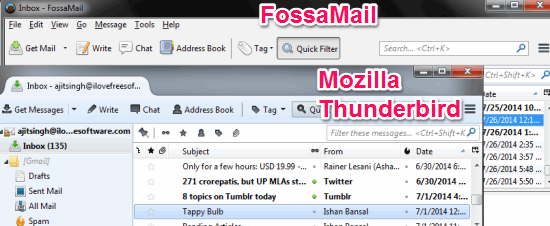
Here is a list of some of the features:
- It supports both 32-bit and 64-bit Windows versions.
- Works even without Mozilla Thunderbird.
- Can be used even when Offline.
- Support different mail services including automatic configuration and mail setup.
- Supports most of the Mozilla Thunderbird plugins and add-ons.
- Supports chat for Facebook, Google Talk, Twitter, XMPP, and IRC.
You may also like: 7 Best Free Mail Clients.
Final Verdict:
As I said, FossaMail looks exactly similar to Thunderbird when it comes to interface and its functionalities. The developer has mentioned that it has been optimized to work faster but to be frank, I didn’t feel any difference between the speed of the two mail clients. As they have also said the most of the changes are present “under the hood” so it may be possible that you might feel them after a regular use of few days.