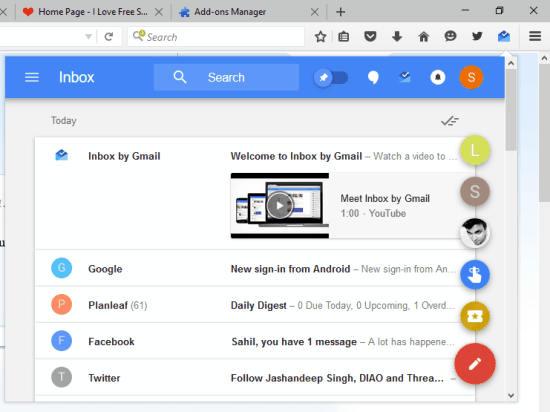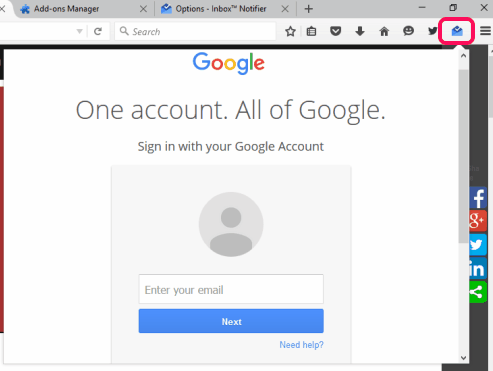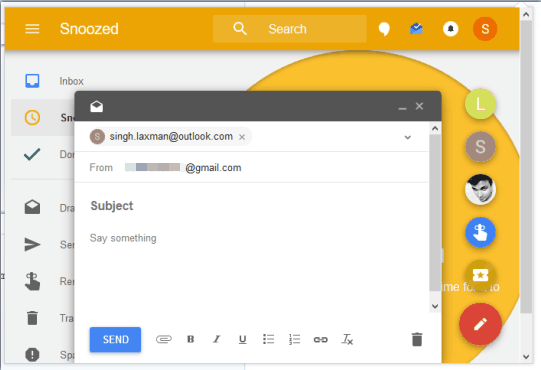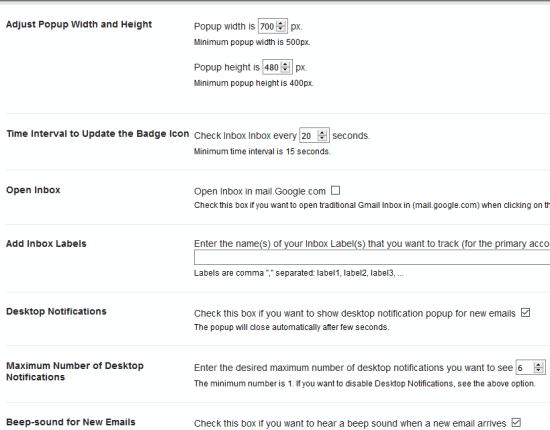Inbox™ Notifier is a very interesting add-on for Firefox that lets you access Google Mail Inbox in a pop-up. Those who using the new Gmail app (Inbox) on their Android or iPhone devices, they must be happy as they can access Inbox in a pop up on their desktop.
Although you can access Inbox on the web by connecting your account (similar to how you access Whatsapp), but it can be accessed in a separate tab only, and you have to keep a tab reserved or open the tab again and again to access Inbox. Using this Firefox add-on, instead of opening Inbox in a tab, you can access it in a pop-up window. Moreover, you can also adjust the size of pop-up window.
Above you can see Google Mail Inbox accessed by me in a pop-up using this Firefox add-on.
Note: This add-on also lets you receive new email alerts as desktop notifications and shows the total number of new emails in its icon. However, both of these options didn’t work, but rest of the features worked really good for me.
We have also covered Gmail notifier add-ons for Firefox.
How To Access Inbox In a Pop-up Using This Firefox add-on?
Go to its download page and install this Firefox add-on. Restart is not needed to use this add-on. After installation, its Badge icon will appear on the top right corner of your browser.
Clicking on that icon will open the pop-up window and it will prompt you to login to your Gmail account, which is activated with Inbox app. If you have not activated any account yet, you first need to install Inbox app on your phone and add an account.
After this, when you will again click the extension icon, the pop-up window will show your emails in Inbox label. Now you can do anything related to Inbox. For example, you can read emails, compose a mail, and access other stuff. Actually the add-on uses Inbox API, so whatever you can do in phone or in web interface related to Inbox, it can be done in this pop-up window.
To set the size of the pop-up window and other options, you can access Options window of this add-on.
Conclusion:
Inbox™ Notifier is really good to use as you don’t have to reserve a tab to access your Inbox. Just click the icon of the add-on and quickly access Google Mail Inbox in a pop-up. Yes, there are few bugs that need to be fixed immediately, but overall this add-on is worthy to try.