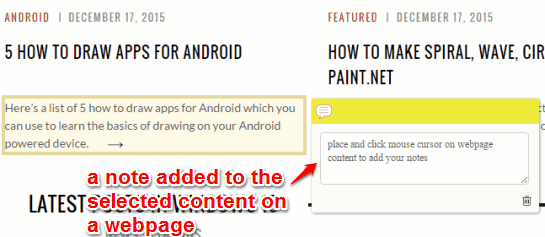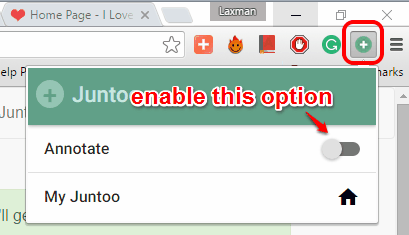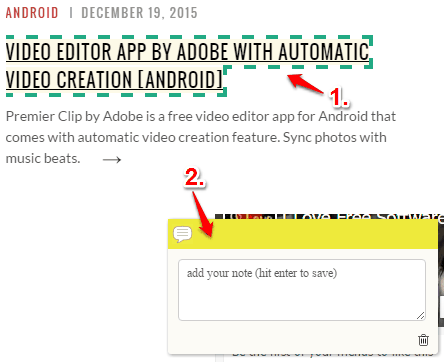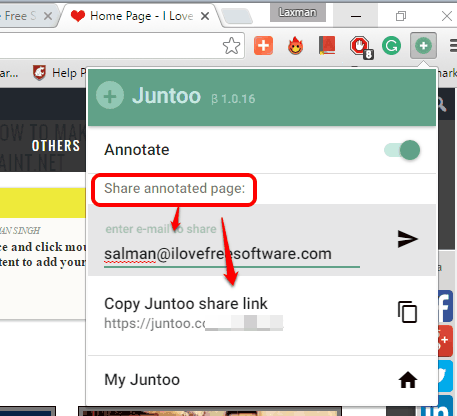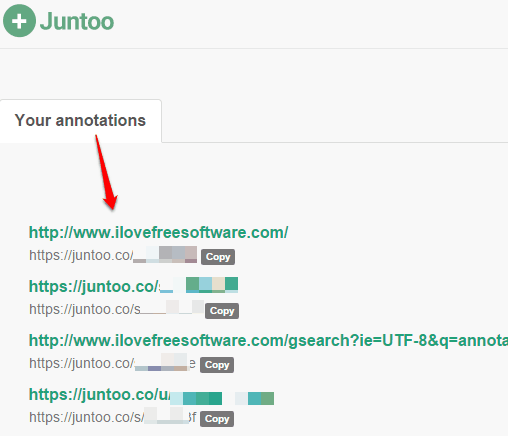Juntoo is a free Chrome extension to annotate a webpage and share it with others. You can point and click on any element of a webpage to add a note (as annotation) and share it. Others can view as well as edit your comment. However, they have to install this extension to view or edit your notes. Editing works in a different way because it doesn’t actually edit the comment on the URL shared by you. A new URL is generated for the edited comment and that URL belongs to the other user.
As soon as you annotate a webpage, a unique URL is generated for that webpage. You can copy that URL or directly send the URL to the email address of any person. All your annotated webpages are also stored in your Juntoo account. So, you can access any annotated webpage and copy the URL of that webpage for sharing. This is a simple yet effective way to give feedback or information to others.
Above you can see a note added by me on a webpage using this add-on.
Note: The free account of Juntoo stores the annotated webpages for 7 days. After that, your annotations are deleted automatically.
How To Use This Extension To Annotate a Webpage and Share?
Here is the homepage link of this Chrome extension. Install it and then sign up for a free account.
Now, to add notes or comments on the active webpage, click the icon of this extension. A pop-up will open using which you can enable Annotate option. Doing so will reload the webpage and then you can add notes.
Just point on an image, paragraph or other elements of the webpage and click there. A text box will appear in which you can enter the notes.
In a similar way, you can add more notes on that webpage. When you have done the annotation, click the extension icon. This time, it will show you the URL of annotated webpage and an option to enter the email address of a person to send the URL. Use any option you want to share the annotation.
Others can install the extension to view your annotations.To access all
To access all your annotated webpages, you can go to your Juntoo account.
Conclusion:
If I compare this extension to other similar websites or tools, then it lacks some features definitely. It doesn’t come with the bunch of annotation tools (like a highlighter, pencil, text tool, etc.) and force viewers to install the extension to view the annotation. However, when you just need a simple extension that can do the work to add notes on webpages quickly, this Chrome extension can be your choice.