Tab Origin is a free Firefox plugin to open the origin webpage of any tab. This plugin is handy when you have closed the parent tab (of a particular tab) including many other tabs and then want to access the parent tab back. Although there is an option available to undo the last closed tab, but it’s of no use if parent tab was not the last tab closed by you. In that case, this plugin will be useful.
You need to press a hotkey and the parent tab of your active tab will open. In the below screen recording, you can see how this plugin will help you to return to the origin webpage of any tab.
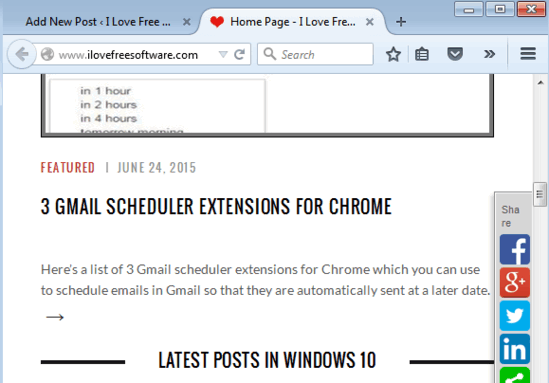
You might also be interested to check other handy plugins of Firefox reviewed by us: Unmask, Minimalist Bookmarks Toolbar, and open in background tab with long press.
How To Open Origin Webpage of any Tab using This Free Firefox Plugin?
This is the easiest Firefox add-on I have come across so far. To use this plugin, you first have to install it on your Firefox browser. Here is the link to help you open the homepage of this plugin and install it.
After installation, open any tab and close its parent tab along with any other tabs. Now whenever you need to return to the origin tab, use ‘Ctrl+Shift+U‘ hotkey. It will immediately open the parent webpage of that tab in a new tab. In the same way, you can use the hotkey to open origin tabs of other tabs.
Conclusion:
Instead of searching the browsing history or undo the last closed tabs again and again, you can use this Firefox plugin to open the origin webpage of any tab using a simple hotkey.