In this tutorial, I’ll talk about how to automatically like Instagram posts having specified hashtag. There is a Chrome extension called Gramp Up. Using this extension, you can automatically like Instagram posts. The extension has multiple features such as photos of your feed, followers, hashtag fans, user fans, like hashtag, location, and user media.
The extension requires no coding to automate likes. All you need to do is choose the category to hit likes. Then, you can enter the required details, e.g., username, number of posts, number of likes, etc. Thereafter, it automatically likes photos according to the preference you set. The extension sleeps for 5 sec between each like. You can stop the task in between and clear logs as well.
The idea is great as you can like Instagram photos in numerous ways. You can hit likes on your own feed, for any particular location, like photos of user’s followers, like hashtags, like users who like given hashtag, like photos who like given user’s photos. This is a great way to get more engagement from other users. It helps to get more followers. Also, you can check engagement on most recent posts.
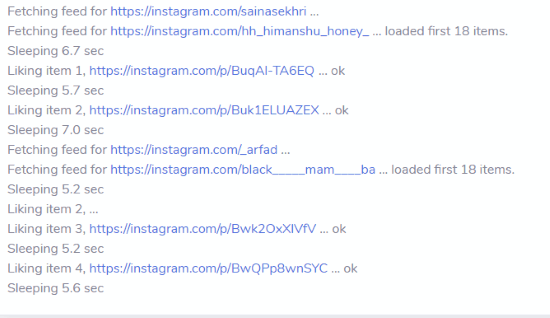
Automatically Like Instagram Posts Having Specified Hashtag
Firstly, you have to install a Chrome extension named Gram Up. Once it is installed, the extension takes you to the page called InstaWeb. The page prompts you to enter your Instagram username along with the password. Your credentials get saved inside your browser safely.
When you log in to your Instagram account, you will see the dashboard that shows details of your Instagram account. On the left, there are a few options that are as follow:
- Like
- Comment
- Follow
- Unfollow
- Download
You can click on Like in order to take actions. This particular category has the following features:
- User Media
- Your Feed
- Location
- Followers
- Hashtag Fans
- Like Hashtag
- User Fans
Using these features, you can like photos in different ways. For example, you can like photos by hashtags. To access this feature, you can go to Like -> Like Hashtag. There, you can enter the text and select the number of photos as shown below. You can choose the number of photos from 1 to infinity.
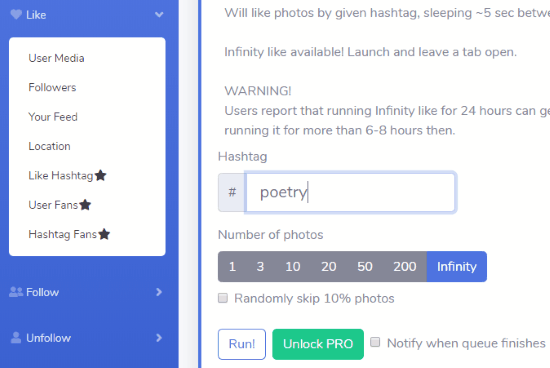
Make sure, you don’t use infinity likes for about 24 hours otherwise you might be reported. It is recommended to use infinity likes under 6 hours. In order to proceed, click the button titled Run. Thereafter, this extension does its work. It automatically likes Instagram posts as per your preference.
Similarly, you can like the photo of user followers. To do so, you can go to Like -> Followers. Then, you can get your user followers by entering the username. Also, select the number of followers from 1 to infinity. You can choose the number of photos which you want to like. Then, you can click on Run. You will notice the Logs section shows the result where it is liking the photos of the user followers. Even if you click the link in results, it takes you to the photo which is now liked. You can stop the task in between as well.
Besides liking user follower’s photos, you can like user fans as well. To grab the user fans, you can go to Like -> User Fans. Then, enter a username. Also, choose the total number of photos and the number of photos of each user. After that, it automatically like Instagram photos of those people who liked the picture of the given user.
You can like the photo from your own feed as well. It means whichever photo is visible in your Instagram feed, the extension hits like on that photo automatically. To do so, you can go to Like -> Your Feed. Then, choose the number of photos you want to like from your feed. If you choose 2 photos and click Run, then it likes only the top two photos from your Instagram feed.
The other feature is that you can like locations. Here, you can enter a specific location. Also, choose the number of photos to like. Then, this extension searches all the pictures with that location and automate likes.
Also, you can like those people who liked the photos of the given hashtag by you. For example, if you enter #poem, then whoever has liked the #poem, this extension likes those user’s photos.
In brief
It is a simple way to automate likes for your Instagram account. The extension is so helpful to like random photos. You can set preference for the number of posts and likes. And the extension does it work automatically in real time. But yes, you have to take care of the Infinity likes as you cannot use them more than 6 hours. Besides that, I really like this extension as it the perfect way to automatically like Instagram posts.