This article covers a simple method to get a light mode on Netflix. Night mode is gaining popularity for the last few years. Starting with the individual apps and operating system, now there are adapt night mode that enables a system-wide dark theme all across the operating system. You can find the night mode in Android, iOS, macOS, and finally in Windows too. But where there is a night mode, there is also a light mode. This is not the case with Netflix.
Netflix always had a dark interface no matter the operating system or the theme. There is no light mode on Netflix which can be annoying in certain situations where you have a decent amount of light in the surrounding and it becomes hard to look with the dark interface of Netflix. In such situations, you can Netflix Light Mode to change the dark interface of Netflix to a light interface.
Also read: How to Delete Your Netflix Watch History?
How to get Light Mode on Netflix?
Netflix Light Mode is a free Chrome extension that brings a light mode to Netflix on PC. The extension does exactly what it says; when enabled, it changes the Netflix to a light interface with a peachy pink-ish background.
To get the light mode on Netflix, install this extension to your web browser. Once installed, when you open the Netflix, it will no longer have the dark interface. Here is a preview of the light Netflix interface that you get with this extension.
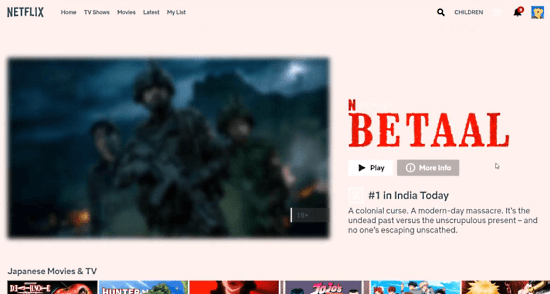
When you open the Netflix website, it opens with a light background instead of a darkened background. The text color is also changed to black to make it easily readable on a light background. Apart from that, the rest of the interface is exactly the same just without the darkness. All your ‘Continue watching‘ titles are there and the same goes for the Netflix home and categories.
Closing Words
This is how you get a light mode on Netflix. The light mode makes the Netflix interface easy on eyes in decent and harsh lighting conditions. Since you need the extension to get the light mode so this is only feasible on PC with Chrome browser. However, it would also work with other Chromium-based browsers that have support for Chrome extensions. Give it a try and share your thoughts with us in the comment section below.