xTab is a free Google Chrome extension, which serves the purpose of limiting a maximum number of tabs which can remain open in Google Chrome at a time. This extension helps to make the browsing experience more friendly and competent by auto closing tabs, once a specified limit has been reached. This limit is defined by the user and can be changed as per your preference. The limit to close Chrome tabs automatically can be set based on any of the three conditions: close least recently used tab, oldest tab, or the least accessed tab. So, let’s say you have set limit to open maximum 5 tabs. After that, if you try to open 6th tab, then the extension will automatically close the least recently used tab/least accessed/oldest tab (whichever option you have set). As a result, only 5 tabs will remain open at any cost.
xTab is indeed a very simple Chrome extension which plays a big role in increasing work efficiency. It is helpful to de-clutter your Chrome browser because of the tab limit set by you. Like any other Chrome extensions, you can also disable this extension (by accessing Extensions page of Chrome) if you don’t need auto closure of tabs on certain occasions.
How To Install And Use The xTab Extension?
Once you install this Chrome extension, it is denoted by a small cross sign on a red background, next to the address bar. Clicking on the cross sign opens a dialogue box which shows various options as given below.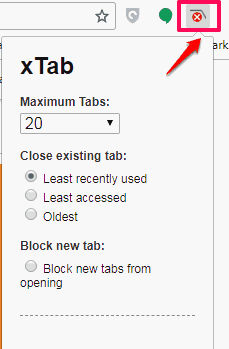
There is “Maximum Tabs” drop down menu where you can select a pre-defined number or set a custom value. That value indicates how many tabs can be opened. The second part, Close existing tab, is the most important aspect of the design. Here, you can select what should happen when the maximum number of tabs limit is reached. You can either select close least accessed tab, oldest, or least recently used tab.
Apart from that, you can also select an option to block new tabs from opening. This option disables new tab feature of Chrome completely. If this option is selected, then above 3 options can’t be used. Set any of these four options and changes are saved automatically.
Here you can check out another Chrome extension to automatically close inactive tabs.
Verdict
This is indeed a handy Chrome extension. Simple, effective and very basic are perhaps three words which can effectively summarize the functionality of this extension. If too many tabs bother you while using Chrome browser and you are looking for a way to set limit to open maximum number of tabs in Chrome, then this extension can really help you in a positive way.