Have you ever wondered of a Mobile App that lets you control which tab is visible on your Desktop Browser. Well, you heard it right and Mutex lets you do just the same.
Mutex is a free Google Chrome Extension that enables you to control the visibility of a chosen tab on your Desktop Browser using your Mobile device. It also ensures that you maintain only one audio stream playing at a time, but this feature is not yet available and is soon to be launched.
Working:
1. Click on this link to download and install the Mutex extension from the Chrome Web Store.
2. At the outset, you must pair your smart phone with Mutex. Launch the Mutex extension, click on ‘Pair Phone’ and scan the QR Code that is displayed on in the extension window.
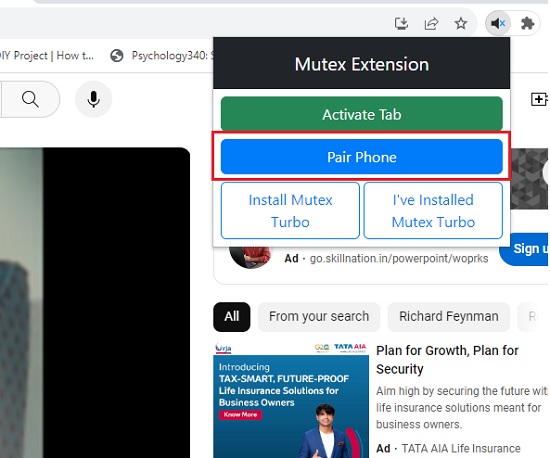
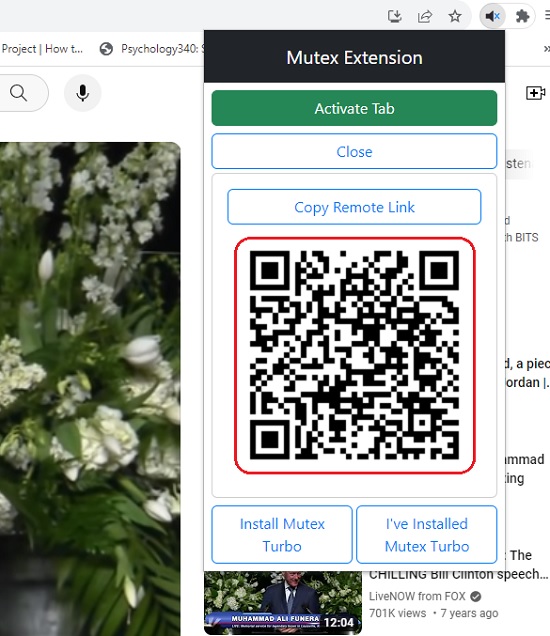
3. Access the decoded URL and you will be taken to the Mutex Remote in your mobile browser.
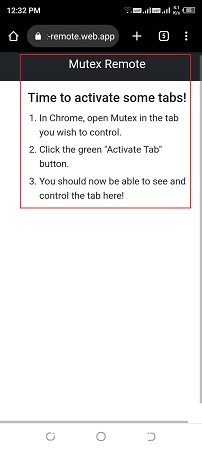
4. Next, navigate to the tab whose visibility you wish to control from your smart phone and click on ‘Activate Tab’ in the Mutex extension window.
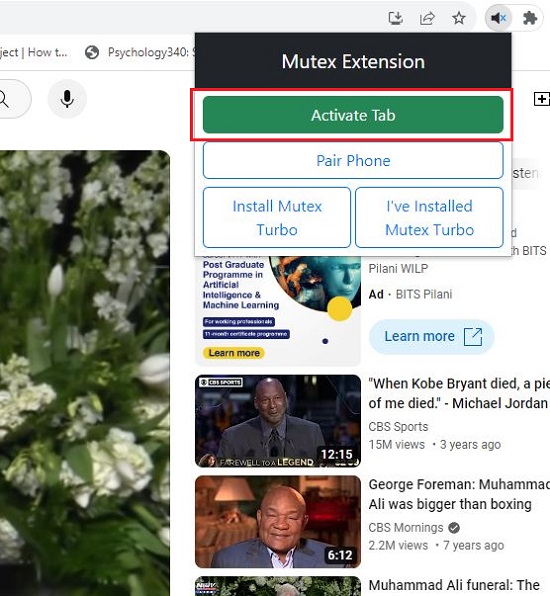
5. As soon as the tab is activated it is updated in the Mutex Remote page in your mobile browser.

6. Now, activate some other tab in your Desktop browser and tap on the box in your Mutex Remote web page. You will observe that the chosen tab will get activated immediately and will be visible without performing any keyboard / mouse activity on your desktop.
Closing Comments:
Mutex is a good extension allowing you to control which tab is activated and visible on your Desktop browser using your smart phone device as a remote control. It is an ideal tool for flipping to a different tab in your browser during a commercial break. The future version of Mutex will also ensure that you hear audio only one tab at a time.
Click here to download and Install Mutex.