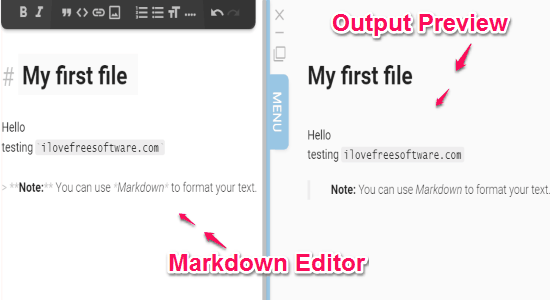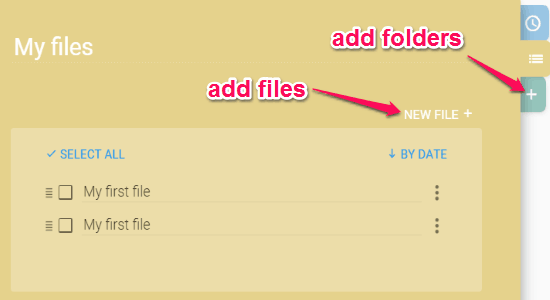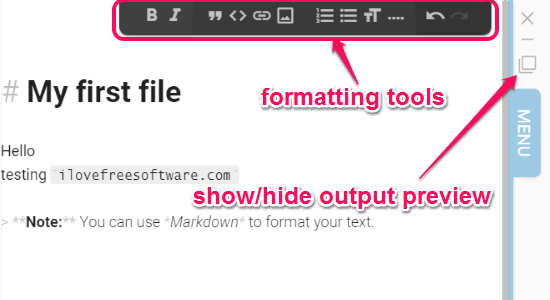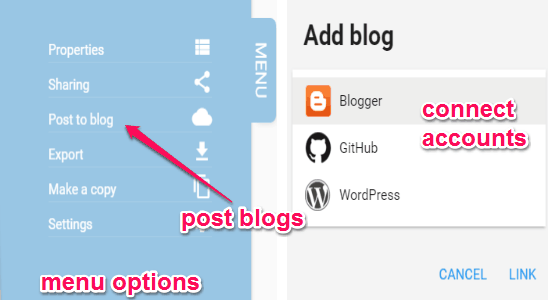Classeur is a free markdown editor app for Chrome to collaborate and post blogs directly to various blogging websites. It is a simple and intuitive application that supports markdown syntax. It comes with a powerful editor which you can easily use for writing notes and blogs. The editor includes different formatting options such as bold, italic, code, blockquote, number list, bullet list, headings, horizontal rule and you can also insert images and links. Similar to the other online markdown editors, “Classeur” also shows the output preview in real-time on the right side of the screen.
You might have used other markdown editors such as CuteMarkEd, Socrates, or Dillinger, but if you’re looking for editors with simplicity then “Classeur” is definitely for you. While writing blogs or notes, you can invite others to collaborate with you for better results. After writing a note or blog, you can export it as a plain or styled HTML, plain text, Latex, PDF, Word, EPUB, etc. It also has an option to publish them directly to various blogging websites such as GitHub, WordPress, Blogger, etc.
The following screenshot shows the markdown editor with real-time preview.
Note: The free version features are unlimited files and folders, public sharing, 1 blog account, unlimited blog posts, and 5 KB content size limit for export. These limitations can be overcome after upgrading to a premium account.
How to Collaborate and Post blogs Directly to Blogging Websites:
Download and install the app from the link provided at the end of this post or from Google Web Store. After installing sign in with your Google credentials and enjoy writing.
Step 1: Open up the app from your browser and add as many files as you want and manage them within custom folders. It also has an option to import markdown files from your PC. The following screenshot shows how to add files and folders.
Step 2: Open the file with the markdown editor and start writing. As we have already discussed that it comes with various formatting options and you can also insert images and links. You can show/hide the real-time output preview for distraction-free writing. The following screenshot shows the markdown editor with formatting options.
Step 3: While writing click the menu button to share and invite others to collaborate. You can share the notes or blogs via Facebook, Twitter, LinkedIn, Google+, or by using the unique URL. Before sharing or you can set privacy either as private, public (read only), or public (read/write). The following screenshot shows how to share and invite others to collaborate.
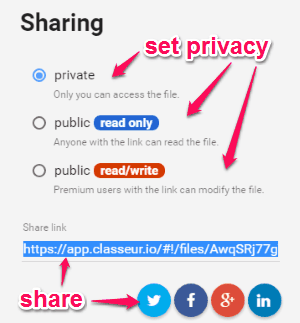
Step 4: After you are done with writing, simply click the menu button and choose the option “Post To Blog”. It will ask you to connect your blogging website accounts such as Blogger, WordPress, GitHub, etc. Now you can directly publish unlimited blogs to these accounts. The following screenshot shows how to publish blogs directly to blogging websites.
Step 5: From the menu you can also make a copy of files, add file properties, export files, zoom the editor interface, change editor color, and much more.
My Final Verdict:
Classeur is an outstanding markdown editor for Chrome which lets you collaborate with other and directly publish blogs to different blogging websites. In addition to that, you can also export the files as many formats such as HTML, PDF, Word, TXT, Latex, etc. Give it a try.
Try this Chrome app from the link here.