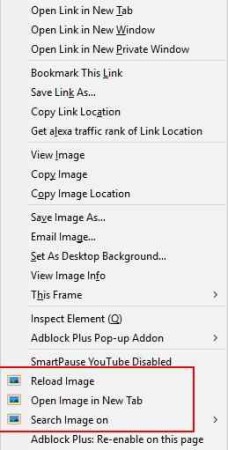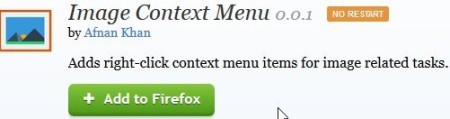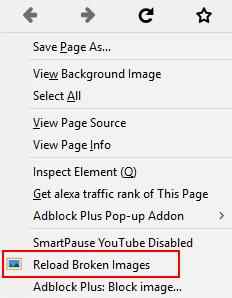Image Context Menu is a Firefox addon to reload broken images through right click context menu on a web page. The addon is pretty useful, as you don’t have to reload the entire web page because of a broken image. You can easily right click and reload the broken image, saving you the hassle of reloading the whole web page. This addon adds few options to your right click context menu to help you with image related tasks.
Installing this addon is pretty straight forward and does not require you to restart the browser. The right click context menu after you install this addon can be seen in the screenshot below.
The red box on the screenshot above shows the options added to the right click context menu after installing this addon. Let’s look at these options in detail.
- Reload Broken Images: Reload all broken images on a web page.
- Reload Image: Used for reloading a broken image.
- Open Image in New Tab: used for opening an image in a new tab.
- Search Image on: shows image search sites like Google, Bing, Yandex and TinEye for reverse image search.
This addon can be installed from the link given at the end of this article. As soon as you click the add to Firefox button, the addon is installed and the right click context menu starts showing the new added image options.
Now while visiting a web page, if a image doesn’t load, then you don’t need to reload the whole web page. Just right click on the broken image and from the context menu choose the reload broken image option. The image will reload without the entire page being disturbed. Apart from this you can also choose the option to open a image in a new tab to view a larger sized image.
You also have the option to reverse search an image from the search sites listed in the menu. If there is more than one broken image on a webpage, then you can simply right click anywhere on the page and select reload broken images, to reload all broken images on the page. This option can be seen in the screenshot above.
You can also check out free image resizer to resize images using right click context menu.
The Firefox addon is useful in times when you have broken images on a page. This addon helps you save some data by not reloading the whole page but only the image. Its easy to use as all you have to do is right click on the image and reload.