This tutorial explains how to screen share any Chrome tab with anyone. With this method, you can simply let any Chrome user watch your Chrome tab at their end by just sharing a private URL. They can see your Chrome tab on any WebRTC compatible browser and device. You can share Chrome tab screen on the same and different networks. If you use browsers other than Chrome to access the shared Chrome tab screen there might be some issues.
I tried this method on Edge and Firefox but they were not stable. However, there were no issues while accessing the shared Chrome tab screen on another Chrome browser, just paste the private URL to see what’s going on, on the shared screen of the Chrome tab. Do note that, you can’t share multiple Chrome tabs at once and audio playing in your shared tab is also not played on the mirrored side.
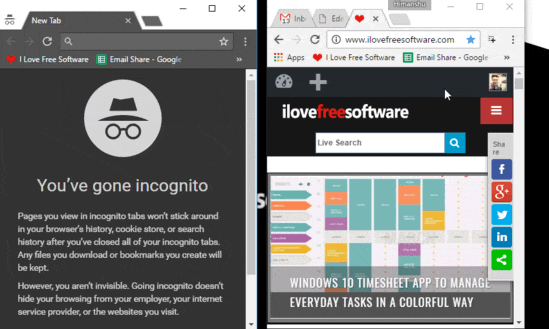
How to screen share any Chrome tab with anyone:
To screen share any tab, I will use a very simple Chrome extension called Tab Capturing & Sharing. The screen sharing process is peer to peer and there are no any servers involved in between unlike in some of these screen sharing Chrome extensions. If you want a more secure screen sharing, then you must check out this tutorial which explains how to do encrypted screen sharing.
With this Chrome extension, you can share a Chrome tab screen with up to 256 users. It also shows the real-time count of users watching your Chrome tab in their browsers on its Chrome extension icon itself. This helps you to keep an eye on number of users, and stop screen sharing anytime you want.
Let’s now see the steps to share any Chrome tab with anyone using Tab Capturing & Sharing:
Step 1: Install this extension from the link at the end of this tutorial. After that, switch to the tab that you want to share. Then, click on its Chrome extension icon, as shown in the screenshot below.
![]()
Step 2: After that, it will provide you a private URL that you can copy and share with your friends. After sharing, ask your friends to copy and paste this private URL in their Chrome browser. This will instantly share your specific Chrome tab screen with your friend and he can see whatever you do in that tab i.e. scrolling, typing text, opening links (not external), etc. As I mentioned, your friends can just watch the screen of your Chrome tab in their browser; they can neither interact with it, nor hear audio playing in that tab. You can also password protect a room. This will prompt others to enter a password specified by you to join the room.
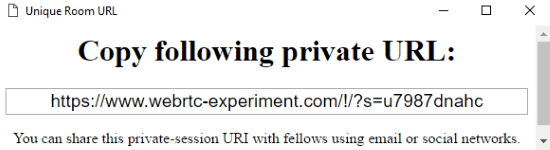
To stop the screen sharing process, just click on its Chrome extension again.
By default, it shares a Chrome tab in full HD quality i.e. 1080P. On slower internet connection, you can tweak the settings and change the screen resolution and set bandwidth rates as per your internet connection speed. To open its preferences, right-click on its Chrome extension icon and then select Options. This will open its settings as shown in the screenshot below.
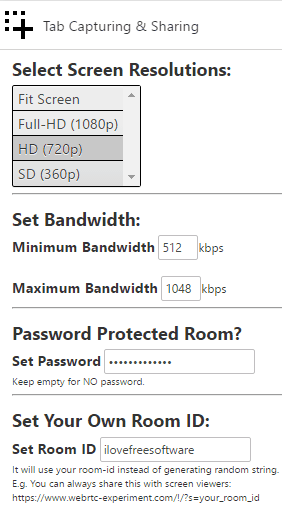
Verdict:
You can use the simple method explained in this tutorial to screen share any specific tab with your friends or anyone else. This is quite useful if you just want to share only your Chrome tab with anyone and not the complete desktop screen. Apart from some glitches in the beginning, the Chrome extension mentioned in the tutorial worked quite well and I was able to share my Chrome tab screen on different networks as well.