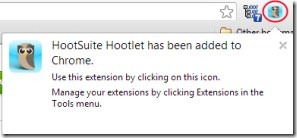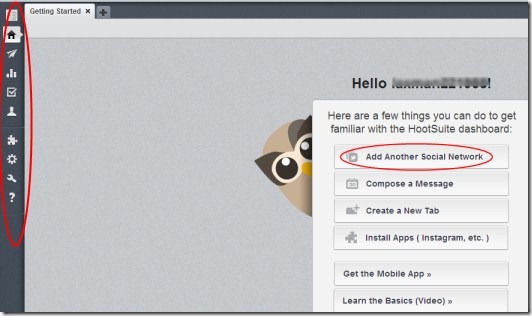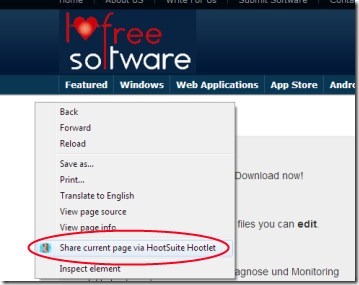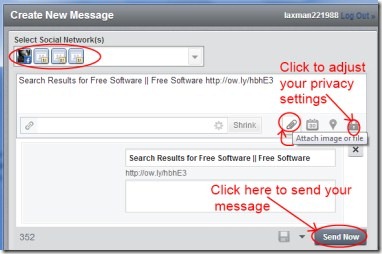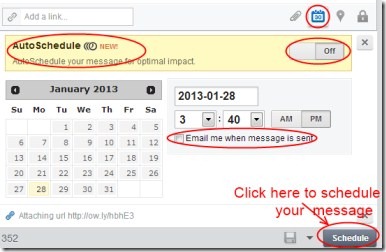HootSuite Hootlet is a Google Chrome extension that allows you to easily share web pages, images, web links etc. with your desired social networks (Facebook, Twitter etc.). You can easily share desired web contents to your desired social networks in an easy manner. Along with this, there is an auto scheduling facility available that lets you to share your messages later (if you wish).
HootSuite Hootlet is really a useful and simple to use extension available for Google Chrome for free.
Key Features of HootSuite Hootlet:
- Share web pages, web links, images etc. easily.
- Share web contents to your desired social networks.
- Auto scheduling feature to send messages later (if you want).
- Shorten URL facility for added link to your message.
- Absolutely free to use.
How To Share Web Pages Using HootSuite Hootlet:
- Simply add this extension to your Google Chrome. After installing, it will be located at the top right corner of your Chrome browser as you can see in the above mentioned screenshot.
- Now simply right-click on its extension icon and go to Options. A new page will open up where you can adjust the settings. Moreover, you can add your desired social networks and perform another actions by clicking on the Hootsuite logo on this page.
- It will be available at the top left side on this page. Click this link and it will direct you to a new page known as ‘dashboard’. Here you can add your desired social networks, install apps and much more (see the below given screenshot).
- Perform actions accordingly and then you’re done.
- Now whenever you want to share a web page, you just need to click on its extension icon. In addition, you can also right-click on the desired page and you will find an option of Save Current page via HootSuite Hootlet (see the below screenshot).
- Click this option and a small window will open up asking you for login. Simply login for free with your available Google, Yahoo ID etc. or go for a free sign up process. It will take a little time and then you will be ready to share your desired web pages easily.
- Likewise, you can share a web link or an image by performing similar steps.
Share Desired Message (web page, web links etc.) To Desired Social Network(s):
- Now, you can send desired message to your desired social network just by selecting that specific social network. You can also attach a file or an image (as you can see in the below given screenshot).
- In addition, you can also add your current location, adjust your privacy etc. by the available buttons for this.
- If you wish, you can also add a desired URL to your message and then you can get shorten URL for your desired link. That short URL will be attached to your message.
- Perform actions according to your preference.
- And when you are done with all the adjustments, then simply hit the Send Now button and your message will be shared easily to your social network(s).
Schedule Your Message:
- You can easily schedule your message automatically or manually. You just need to click on Scheduling button and you will find option for scheduling your message.
- You can make auto scheduling by clicking on the ON button available for this.
- And if you want to schedule your message manually, then simply OFF the auto scheduling.
- Now, give a desired date and time so that your message can be scheduled for that specific period.
- After this, click on the available Schedule button.
- Your message will be scheduled.
- You can also enable the email notification function On by clicking on the check mark button. Using this, you will receive an email when your message will be sent.
- Thus you can share desired web pages, web links, or images on your desired social network(s) easily.
HootSuite Hootlet is really a handy extension available for Google Chrome that provides you an easy way to share desired web contents of your choice to desired social network (s). You can give a try to this useful extension. It is available absolutely free for Google Chrome.