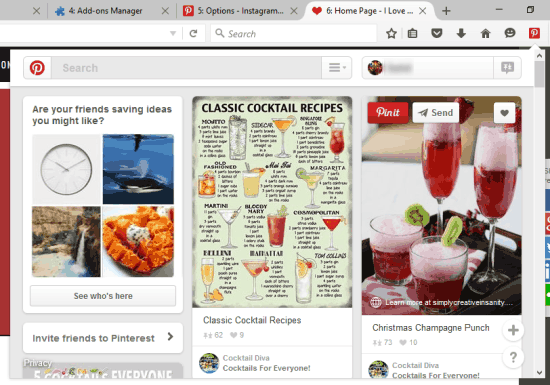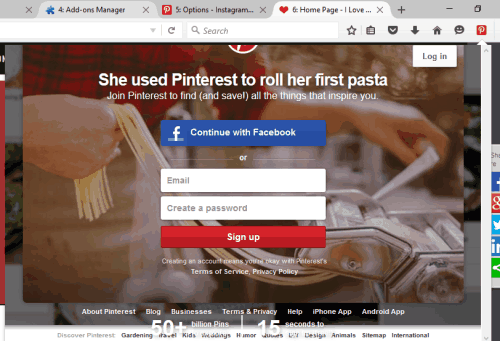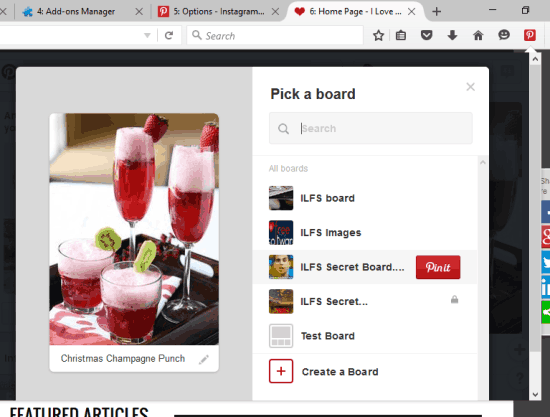This tutorial explains how to use Pinterest in a pop-up while using Firefox browser.
Users who spend most of their time in pinning and browsing the new pins, here is a very useful Firefox add-on known as “Pinterest Panel“.
This add-on creates its badge icon using which you can open your Pinterest account in a pop-up. After this, you can explore pins and other options in that pop-up. Apart from this, it also lets you customize the size of the pop-up. So using the Pinterest and completing your work in Firefox can be done in a much easier way without opening a tab again and again for your Pinterest account.
Above you can see my Pinterest account accessed by me in the pop-up window of this Firefox add-on.
We have covered similar Firefox add-ons for Facebook and Whatsapp as well: use Facebook Messenger in a pop-up and Whatsapp Desktop.
Install Pinterest Panel Firefox add-on and Use Your Pinterest Account In a Pop-up Window:
Here is the homepage link of Pinterest Panel add-on. Install it and it will add its badge icon on the top right side of your browser.
Now click that icon to open the pop-up. It will prompt you to create an account or login to your Pinterest account.
As soon as you will log in, you can see feeds available on your Pinterest account. Now you can do everything that you do when browsing Pinterest in a tab. You can search for pins, add any pin to a particular board, etc.
To customize the pop-up size, you can access Options of this add-on, and set custom height & width.
You might also be interested to try some other Pinterest add-ons added by us.
Conclusion:
Pinterest Panel is a very simple add-on, but the purpose for which it is developed is meaningful and it serve its purpose very well.