This article covers a free Chrome extension to skip silence in online educational videos. Educational videos generally have many complete silent segments where nothing happens for a few seconds such as tiny breaks between topics, silence while the tutor is writing/drawing/working, etc. I’m not saying that those silent movements are annoying always but it might get there if you have limited time or silence breaks are too long.
Skip Silence is a free Chrome extension that allows you to automatically skip the silent parts of a video. This extension works with HTML 5 videos and uses JavaScript’s video.playbackRate and MediaSourceElement simultaneously to skip the silence. It basically fast forwards the silent part to skip it quickly. Currently, it works with Google Chrome only since the developer is having issues to get video.playbackRate working on Firefox.
Also read: Free Educational Videos by Teachers: Boclips for Teachers
Skip Silence in Online Educational Videos
Skip Silence Chrome extension is available on the Chrome Web Store. As it is an open-source project, you can also get the unpacked extension from GitHub and add it manually to your browser. When you install the extension, it adds a button to the menubar. Initially, the button has a gray shade. But as you start a video, it automatically detects the compatible element on the current page and changes the icon color to a violet shade. This change in color shade indicates that the extension can work on the active page.
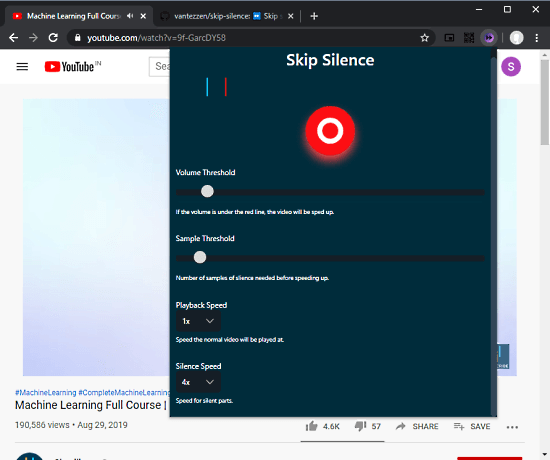
You can tap on the colored extension icon to configure the skipping parameters accordingly. There are four parameters to this extension
- Volume Threshold
- Sample Threshold
- Playback Speed
- Silence Speed
In order to detect the silent part, this extension monitor the volume. When the volume is below the marked threshold, it considers that as silence and fast forwards that as per the selected Silence Speed. You get an indicator (UV meter) on the top of the extension menu that can help you set up the volume threshold.
Silent parts can be of any length in a video. With the Sample Threshold, you can set up the number of silences needed before speed up. Don’t set it to the extreme left as skipping every tiny instance of the silence might not work as intended.
Limits of Skip Silence
- This extension only works when the video is playing in the active (focus) tab, it doesn’t work with the videos playing in the background tabs or in minimize mode.
- It only works in videos with HTML 5 audio and video elements.
- Sometimes, it might clip or skip the first few samples after a silent part.
Wrap Up
Skip Silence is a handy extension that can speed up educational videos by automatically skipping the silent parts. It eliminates the long silent pauses in the videos and plays the actually content to save you time. This helps you quickly cover the actual content of the educational videos which is good for long videos and quick revision.