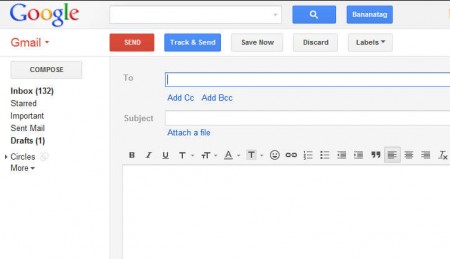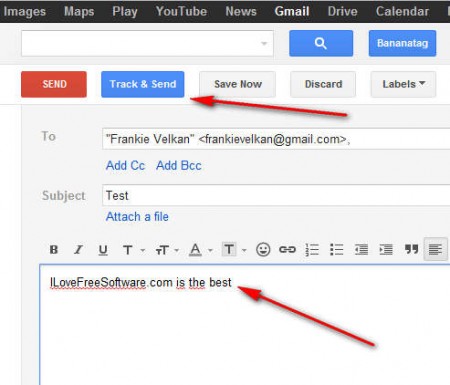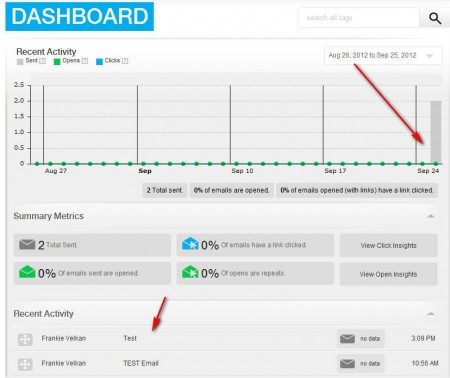BananaTag is a free email tracking service which you can use in order to keep stats on the number of successfully delivered and/or opened emails, email clicks and pretty much everything else that’s important when it comes to keeping tabs on the delivery success rate of emails that you’ve sent out. This free email statistics tracking application is available for all the popular email clients and services like Outlook and Gmail. Privately hosted emails are also supported.
For Outlook you’re gonna have to install a desktop application which works alongside it and for every email that you send, BananaTag is gonna be there offering you an option to track the email status, similar to what can be seen on the image above for our Gmail account. If you are using Gmail, then you just need to install a BananaTag browser extension, it’s available for Firefox and Chrome, and once you have it installed your Gmail interface is gonna get improved with new buttons like the one that you can see on the image above. Interesting features of BananaTag would be:
- Free email delivery success rate reports, opens, locations, link clicks
- Receive notifications about the change in status of the sent emails
- Support for Gmail and every other email service which can work in Outlook
- Gmail integration which can be seen on the image above
- Track up to 5 emails per day with the free account, upgrade to increase limits
Registration on the BananaTag website is also necessary, next to having BananaTag application installed on your system. The online account is where all the statistics are gonna be kept, and where you’ll be able to review them.
How to keep track of emails with BananaTag
The first step that you need to take would be to either install the BananaTag app for Outlook, if you’re hosting your own email and use Outlook to read and send messages, or install the BananaTag Gmail extension, if you’re using Gmail. Note that in order to install this free email tracking utility and before you can use the service you have to register.
When you install the extension, you should see a new button next to the usual Send, name of the new button is gonna be Track & Send and you need to send your messages using that new button, if you want them tracked with the help of BananaTag.
Open up the main website and login to the members area to actually see the email stats. Dashboard will give you a full report on all the emails that you’ve sent. How many of them have actually reached their destination, how many were opened and how many clicks there were on the email links.
Similar services: WhoReadME,
Conclusion
BananaTag will very easily and without you having to mess around with code track emails that you send. Simple installation of either the extension or the Outlook application is all it takes after which BananaTag is gonna do its thing. Free accounts can track only 5 emails each day, for more you’re gonna have to upgrade.