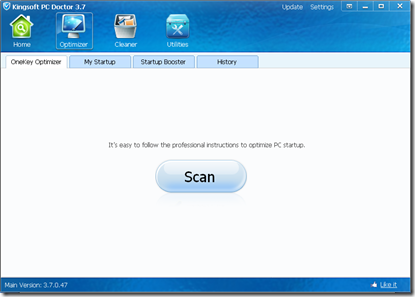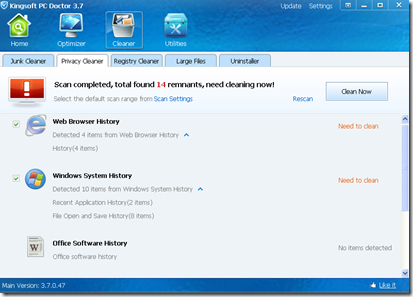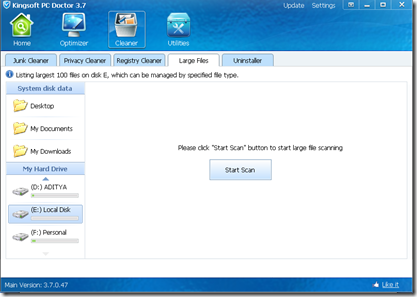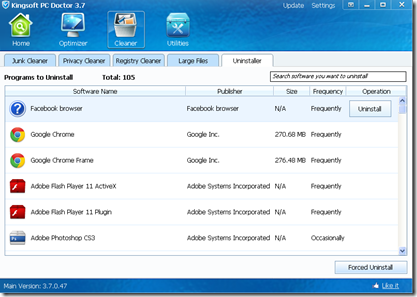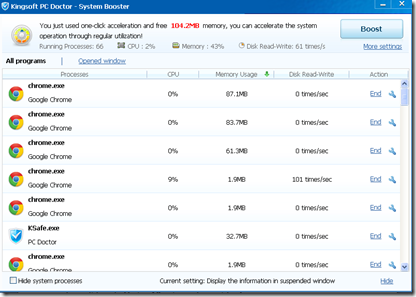Kingsoft PC Doctor is perfect utility software which would provide you with several free protection and maintenance options for your PC. The software comes with the option of cleaning, protecting and optimizing your operating system, browsers, data and other registry values.
Installing Kingsoft PC Doctor
The free PC maintenance utility is available for a free download at Kingsoft’s website. Once you click on download you are redirected to the download link which starts after a few seconds. Being a file of about 5 MB in size the download process would take a few minutes before being downloaded on your systems. Once you run the setup you would be guided through an attractive step by step process asking you to select a few general options here and there. If you are not satisfied with this software, you can also try PC Brother System Maintenance, Glary Utilities and Advanced SystemCare Free.
Using Kingsoft PC Doctor
Launching the software brings up a pretty attractive screen with several options all over. You have four main options at the top namely:
- Home
- Optimizer
- Cleaner
- Utilities
In the home tab you have the option to perform the quick scan which basically checks for all the basic errors which may be on your system. It is quite fast after you click on the Quick scan button as it would hardly take a minute or two to display all the errors and problems which might be out there on your system. Further you can click on Fix all which will automatically fix the errors which might have been detected.
In the optimizer tab you have 4 different options i.e. OneKey Optimizer which optimizes your PC automatically to perform efficiently. The Startup Booster gives you the option for enabling and disabling programs when your computer starts whereas the History tab shows all the activities which have been performed by you using this software.
Coming to the Cleaner tab you have the broad scan option which takes care of the Junk files and folders on your system. The basic scan scans your system and Cleans all the Junk files on your system which frees up a considerable amount of space. The Privacy and Registry Cleaners takes care of all your passwords and other registry settings and cleans them all when you click Scan and then Clean now.
You need to scan and clean your large files separately i.e. your hard disk and other large folders. Select the drive you wish to clean and click on Start Scan. Kingsoft PC Doctor comes with a uninstaller too where you are presented with all the installed applications on your system. Here you may select a program you wish to uninstall from your system, something which you used to do from the Add Remove Programs options in your control panel.
Finally, coming to the utilities section you have to boost the performance of your system by using the System Booster or use the Traffic Monitor which will show you the current internet connections. In case you wish to stop monitoring your traffic you can always click on the Monitor Off option on the top right of your system.
While in the System Boost option you can click on boost tab that would improve the performance of your currently running programs. Overall it’s a perfect doctor which would take care of all your system needs and ensure that your system stays fit and healthy promising you with great performance.
Now that you know all about this PC utility, you can start optimizing Windows using Kingsoft PC Doctor.