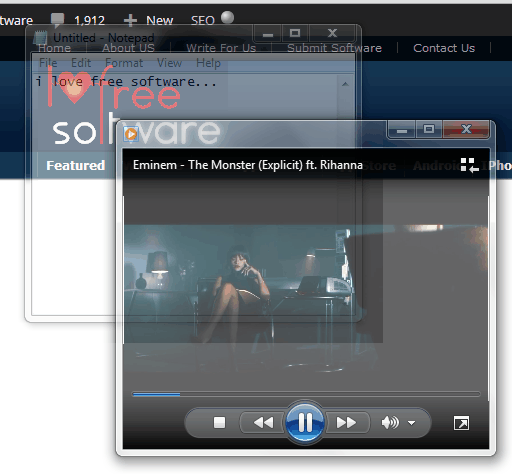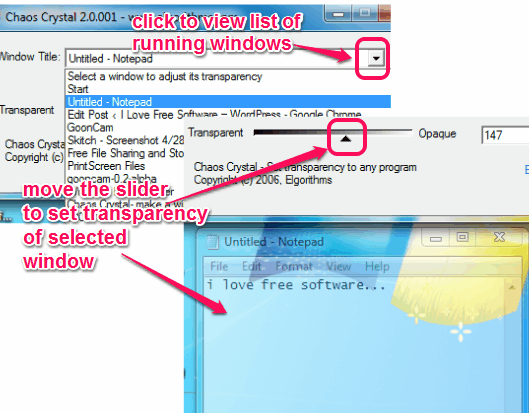Chaos Crystal is a free software to make a window transparent or completely invisible. Whether you have opened any text editor, Windows Media Player, web browser, or other window, you can set its transparency using this freeware. All you have to do is select an opened window using its interface and move the available slider to adjust the transparency.
Interesting part is that you can make more than one window transparent or invisible, as you can see in screenshot below. Any foreground or background window’s transparency can be adjusted. While working on PC, this could be really interesting as well as helpful to view activity happening in background window.
Similar software that you might want to try are: Glass2k, Peek Through, and Lucidity.
Note: Homepage of this software mentions that this software works in Wind0ws 2000 and Windows XP. However, I tested it on Windows 7 as well as Windows 8, and it worked perfectly fine on both. In fact, all the screenshots in this review are from a Windows 7 system.
How To Make A Window Transparent Using Chaos Crystal?
Chaos Crystal is a portable and very lightweight software. It comes packed in a zip archive which is only 93.8 KB in size. You can download that zip file with the help of download link present at the end of this review. After downloading the zip file, extract it to access executable application file named as ‘ChaosCrystal‘. Run that application file to open interface of this software.
Its interface will contain the list of all windows that are currently opened on your desktop. To view that list, you can use drop down icon. Select a window from that list and adjust its transparency. To easily set transparency, you can use transparency slider, and move it left to right.
Moving the slider to left side will increase the transparency and moving it towards right side will decrease transparency. Other way to set transparency for a window is enter transparency value (0-255) manually, in opaque box.
Target A Window To Make It Transparent:
Another way to make a window transparent is to target that window. For this, you need to use target icon available on its interface. Click and hold target icon and drop it on a particular window. That window’s title will come on the interface of Choas Crystal. Now, you can use the same slider to make that window transparent.
Conclusion:
Chaos Crystal is simple but interesting software that can make all or just some targeted windows transparent. Whenever you have to keep a check on background window as well, you can make foreground window transparent, to keep an eye on both.
The software is definitely useful, very small in size, and extremely easy to use. Definitely worth trying.