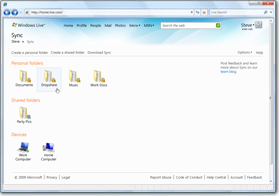Microsoft Sync is an amazing utility program which empowers you to keep all your important files updated and synchronized on all your computers. It is supported on Windows based systems and even on Mac. All you need to do is install the Sync software on all the systems you need the files to be updated and synchronized.
If you install the Sync on multiple computers, you can create personal synchronized folders to update and synchronize files between those computers. Multiple computers having unique computer name can be connected to this personal folder. Only you are allowed to synchronize files in this personal synchronized folder except if others are given permission by you. Similarly, you can connect to other’s shared folder if their owners give you permission.
Whenever any files or subfolders are added or changed in the shared personal folder, each computer that is included for synchronization and is online is updated with the change. You can choose to keep all the files in the shared folder updated, or only some specific selected files for updating on that computer. All the files exchanged across the network are encrypted by Sync using AES and SSL, and these files are authenticated using RSA. Sync allows synchronizing up to 20 folders containing up to 20,000 files each with a max file size of 4 GB.
Other free syncing software that you can use are SpiderOak, DropBox, and SyncToy. My favorite syncing tool is Microsoft Live Mesh. It keeps your data synchronized across multiple computers, and also stores a copy of that online.
This free file sync utility allows you to use shared folders for keeping files synchronized and sharing them among friends or colleagues. Sync enables you to access your computer on which sync is installed from any remote location. This can be done by signing into the Sync website. This is useful for accessing your files anywhere.