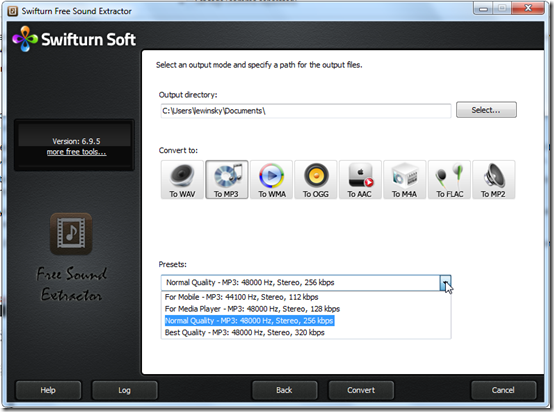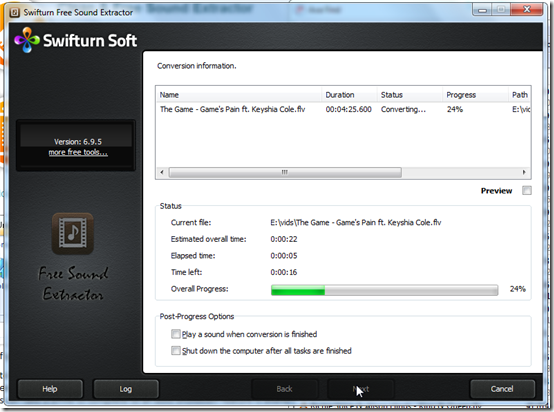Swifturn Free Sound Extractor is a free audio extractor program that extracts audio from video files and converts them into various audio files. Swifturn Free Sound Extractor boast of support for every known video format. Audio formats supported include mp3, AAC, WMA, OGG, FLAC and WAV just to mention a few.
The installation went on with no hitches except for the usual adware which plagues free software.
Features of this audio extractor tool
Free software is often treated with a lot of suspicion. With Swifturn Free Sound Extractor you do not have to worry. All you get is what you can call a clean and quality product with no hidden charges, spyware and no trial periods. While all these may be true, the presence of adware cannot be overlooked.
The sound extractor wizard makes your work a lot easier. The wizard takes care of all the complicated technical stuff leaving you with the job of selecting your desired formats and the files you want to convert. There are a number of pre-set profiles with different bit rates, sample rates and frame rates which you can select from. This makes using the software very easy even for inexperienced users.
Swifturn Free Sound Extractor uses Compute Unified Device Architecture (CUDA) and Direct Video Acceleration technology (DXVA) to convert video files into audio. This allows for hardware accelerated conversion which is up to 3 times faster if you have the right combination of hardware.
The ability to convert files in batches increases your productivity and reduces the time needed to convert many files. Swifturn Free Sound Extractor supports batch processing without compromising on quality and speed. Batch conversions can take a while to complete so an auto shutdown feature is available if you ever have to wait for long.
Swifturn Free Sound Extractor supports more than 250 video formats meaning that compatibility is not a problem. You can literally convert audio from any video format. What’s more is that you can convert audio into almost any audio format.
How to use this audio extractor
The user interface is simple and well arranged. The user interface cannot be resized meaning that you are stuck in window mode. The user interface supports drag and drop. The middle part of the interface holds the list of files ready for conversion. Files can be added to the list via the Add video button and removed by hitting the Delete button. You can remove files in a batch by using the Clear button and move files up and down the queue using the Move Up and Move Down buttons respectively. Files on the list can be previewed by using the play button. Each of the supported file formats has a number of pre-sets which you can select depending on the audio quality and size of audio you want. Extracted audio can be previewed by checking the Preview checkbox.
Program logs can be viewed by clicking the log button. You have the option of clearing or saving the logs if you want. The help button allows you to access updates, tutorials, technical support and more free utility software.
Opinion
The support of almost all known video formats means you are not limited in any way. The drag and drop support is an excellent addition especially when adding many files from multiple locations. The software is very easy to use and will pose very little challenge even to rookies. The file list and the whole interface cannot be resized meaning that you can see more than 5 files on the list simultaneously. The program is quite fast-it took less than 5 minutes to extract audio from nine high-definition videos.
Verdict
Swifturn Free Sound Extractor is definitely one of the best you can find for free.