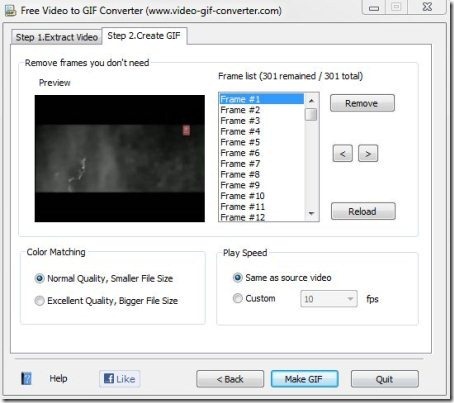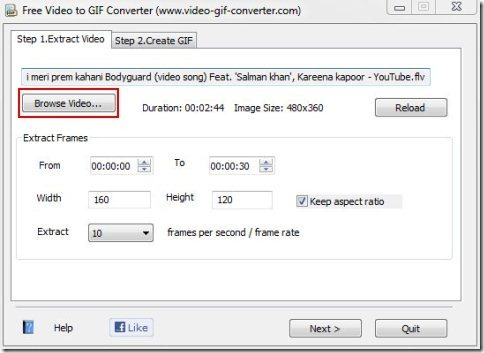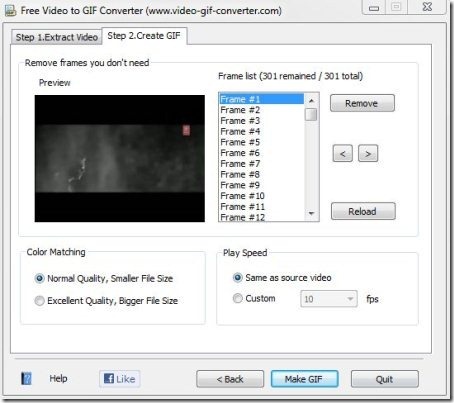Free video to GIF converter is a free utility software to convert video to GIF in a simple way. This video to GIF converter allows you to convert most popular video formats such WMV, AVI, MPEG, FLV, MOV, MP4, VOB, 3GP, etc. to GIF animation. If you are facing any problem with the length of the video, then in that case it is possible to trim the video and segments of videos can be converted into GIF. Moreover, you may adjust the speed of GIF animation.
Width and height of the Output GIFs can be adjusted easily. This utility software is one of it’s kind software, as it converts video to GIF in the best possible way that you get a good quality GIF as output. This video to GIF converter also allows you to remove unwanted frames easily from GIF. This video to GIF converter is one of the best tool for creative people who wish to make animated GIFs, which can be used as cellphone screensavers or as animated elements on websites.
Don’t forget to check out best free GIF animators.
Key Features Of This utility Software to Convert Video To GIF
- User-friendly interface.
- Easy to use.
- Video can be trimmed, and segments can be converted to GIF animation.
- Frame rate and animation speed is adjustable.
- Height and width of the output GIF is adjustable.
- Unwanted frames can be removed.
- Outputs high quality GIF animation.
- File size and image quality of GIF animation can be optimized.
Also, check out free online animated GIF maker.
How To Download and Install This Utility Software To Convert Video to GIF
- Go onto the homepage of free video to GIF Converter.
- Click on “Free Download” link.
- An exe file of this utility software will be downloaded.
- Run the exe file.
- Follow step by step installation instructions.
How To Convert Video to GIF
- Click on Browse video button and select any video from your system’s hard drive.
- Trim the video by just entering the start time and end time.
- Go with the default values if you are a beginner.
- Click on “Next” button to proceed further.
- If you wish to remove unwanted frames, then select the frames from the list and click on “Remove” button.
- Select the quality and Play speed for Output GIF animation and click on “Make GIF” button.
- That’s all you need to do to convert video to GIF.
Free Video to GIF converter is a freeware which allows you to convert video to GIF animation like a breeze. Download free video to GIF converter for free.