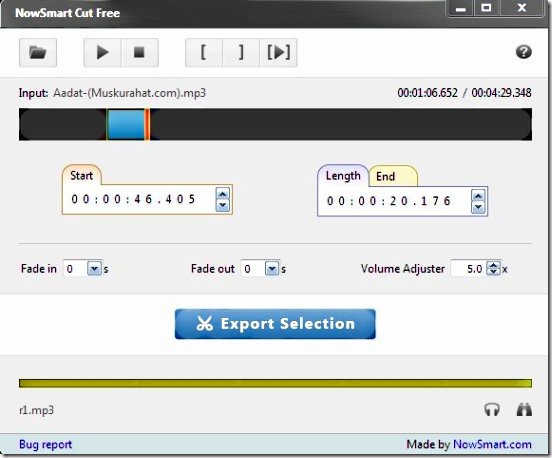I am a fan of NowSmartCut, which is a free mp3 cutter. I have loads of tunes on my PC and wanted to cut mp3 into ringtones. This free software helps you to cut your favorite guitar prelude from that song or that bizarre dialogue which you would love to have as your ringtone. There are many free mp3 cutters but none so convenient as NowSmartCut , which is as easy as winking your eye. Free mp3 cutters are in aplenty, but NowSmartCut is really smart.
Recently I downloaded a popular track form a Hollywood movie and the starting theme had some glitches. NowSmartCut used the mp4 as input and I could just fade the bad parts of the song. NowSmartCut does a neat job on a mp3 file and improves the audio quality by leaps and bounds.
Main Features of NowSmartCut :
- Cut mp3 into ringtones, strictly for mp3 files which is the input and then select the section you want as your ringtone. You could split your mp3 into many ringtones.
- Convert mp4 to mp3, it works as a format converter. Use mp4 as an input.
- Fade in, Fade out the mistakes from the track to get a new smoother mp3 file.
- Volume Adjuster, adjust the volume of the file if you feel it’s too loud or slow.
- Windows XP ( SP2 or later), Windows Vista and Windows 7 supported.
- Free, zero cost software.
The makers of NowSmartCut say its compatibility with Audio Record Wizard which is noteworthy, but I found that the post recording utility works well with any other audio capturing software.
Steps to Download NowSmartCut :
- Go to the homepage.
- Click on Free Download.
- Launch the software.
How to use NowSmartCut :
- Have a look at the NowSmartCut Manager. The black play bar is where the track plays. The blue bar is the section you want as ringtone. It could be moved anywhere around the black bar and the length could be changed by just dragging the ends of the blue bar. The red bar is the pointer from where the track starts.
- Click on the button with the folder icon on it for selecting the input file.
- Have a look at the buttons which have square parentheses. These buttons select the start and the end points of the input.
- Preview the ringtone or file you just made with the play button.
- Then click on Export Selection to save the file.
NowSmartCut makes editing of the audio file a fun job. If you want to make many ringtones out of the latest music, NowSmart it.