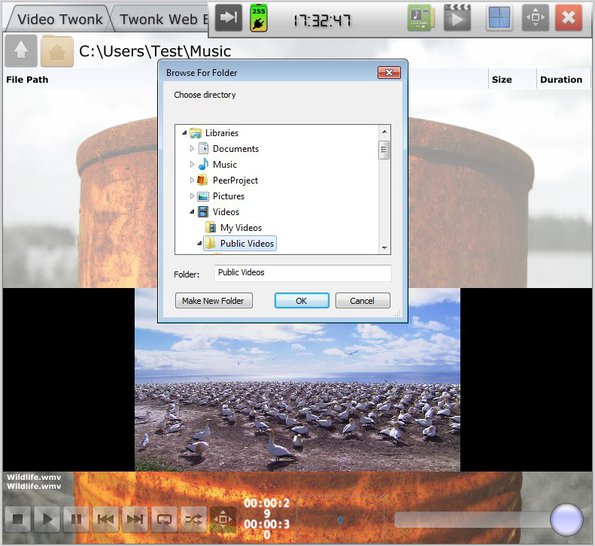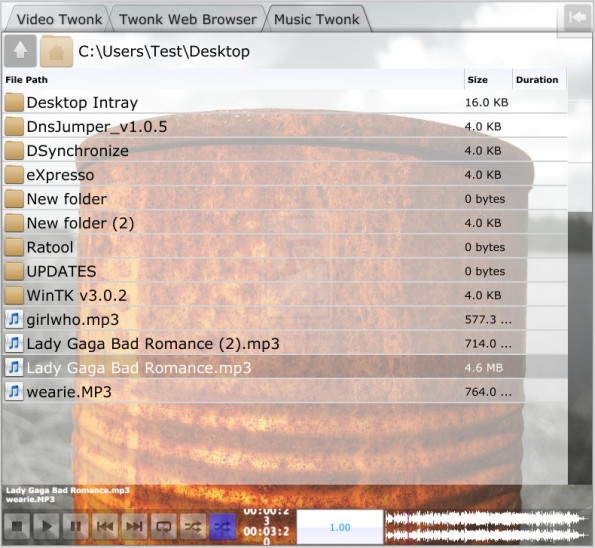Twonk is a free media player for touch enabled devices running Windows. Both video and audio is supported, all the common formats like AVI, WMV, MP3, and WMV can be played. Something that’s a bit unusual for a media player to have, yet is still available in Twonk, is a web browser, which allows you to browser the web while viewing videos or playing music.
Tabs in the top left corner allow you to switch between either the audio player, video player or web browser. In the screenshot above we have the web browser open. Web browser that’s available in this free touch optimized media player relies heavily on IE and it’s components, it’s not something too advanced.
All the controls are available at the top in the form of large icons so that they are more easily pressed when using touch devices.
Key Features of Twonk Free Media Player:
- It doesn’t require installation, just click and run to use.
- Good format support, plays AVI, WMV, MP3, WMA, MP4, WAV, etc.
- Media browser to browse through your collection and play right away.
- Touchscreen optimization, you will find large buttons, “slide” controls, etc.
- Comes with built-in web browser which requires IE.
Windows 8 is an OS completely designed for the touchscreen, especially the new user interface that it sports. Older versions of Windows like Windows 7 can also be used on touchscreens. Most media players are not optimized for touchscreen, they have small buttons, or not very touchscreen friendly workflow. If you’re using Windows on such a device, here’s how you can make things easier on you with Twonk.
How to Play Music and View Videos with Twonk?
In the first image above you can see the web browser tab open, but since this is a media player. we’re gonna focus on playing videos and music.
Tap or click on the video tab if you’re interested in viewing videos. At the top there’s an address bar where similarly to web browser you can type in directory location, where you have videos stored, but to make things easier, the standard open file dialog can be called up by clicking on the Home icon, which can be seen left of the address bar.
Do the same thing for music, and just like music you can start playing videos by clicking or tapping on the file that you’re interested in playing from the file browser window in the center which is gonna list your songs and videos once that you select your media directories. Playback controls are available at the bottom.
Conclusion
Twonk is great for people who are using touchscreen with their Windows OS, because of its touch optimized interface. Those who use the old-fashioned mouse and keyboard can also enjoy this free media player. It’s very easy to use, light, and supports a lot of media formats. Try it without installation, it’s portable and of course free.
You may also try Winfy, Light Media Player, and RadioKaras posted by us.