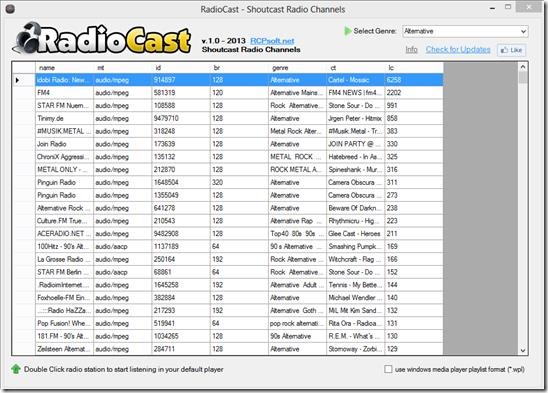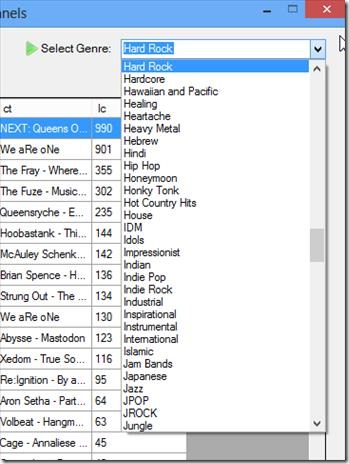RadioCast is a free software which streams radio channels over internet. It finds Online Radio Stations and plays them with ease. The music being played is categorized according to there genres. RadioCast plays all stations using Internet connection without any cost. You just need to download it and play. It does not need an installation and uses your default media player to play music. Have a look at how it looks, when you first open it.
As you can see from the screenshot, RadioCast lists all the free online Radio channels. Just double click on any of the channel of your choice and it will play using your system’s default media player. The best part is, if your internet speed is good, you would definitely enjoy playing music with RadioCast. It also provides you an option to arrange the Station list in ascending or descending order based on the name of channel and even genre.
You do not need any other software to play music using RadioCast. It provides you an option to select Genre on top right hand side which selects radio channels based on music genre, see screenshot below. Just click on any music genre you want and it will update the list based on that genre. Double click and play it, and it is actually that simple.
One amazing feature that RadioCast provides is that it saves all the music that you listen on any of the station automatically. You can play the saved music later as well without even opening RadioCast. It is very easy to use and does not take much of your internet bandwidth. RadioCast works best with a good internet speed.
RadioCast does not offer any other option to manually configure it, which makes it very simple and easy to use application. You don’t have to worry about anything, as RadioCast does all the work by giving you all the radio channels under one app.
The other great feature it has is that you can control channels of RadioCast from your default media player. Options like Next, previous works pretty well and will let you go to the next/ previous radio channel of the RadioCast list. Options like pause and stop also works well.
Key Features of RadioCast:
- Plays thousands of online Radio Stations.
- Very simple and easy to use.
- You do not have to install it.
- Does not take much system resources.
- Provides you an option to play music based on their genres.
- You do not have to install any other media player, as it uses your default media player.
- It saves all the music that you play.
- Does not affect your internet speed.
- Free.
- Seamlessly plays the music, if your internet speed is from average to good.
Overall Review
Wow! I really like this cool app. It is so simple, you just have to download it and its ready to go. Even with bare minimum options, RadioCast is spot on and you will love the simplicity with which RadioCast works. All you music lovers, do not wait any long to download it and give a try. Listen to your favourite music channels from all over the world online. Get RadioCast from this link.