This tutorial explains how to play Google Drive tracks from the desktop. I have covered two different methods in this tutorial to help you stream tracks stored in your Google Drive account. When you need a simple way to access your Google Drive songs from PC without using a browser, then you can use any of these two methods.
The first method I have used to play Google Drive tracks is with the help of a free and popular music player for the desktop. The second method takes the help of Google Drive desktop client and Windows Media Player.
Let’s start with the first method.
1. Clementine
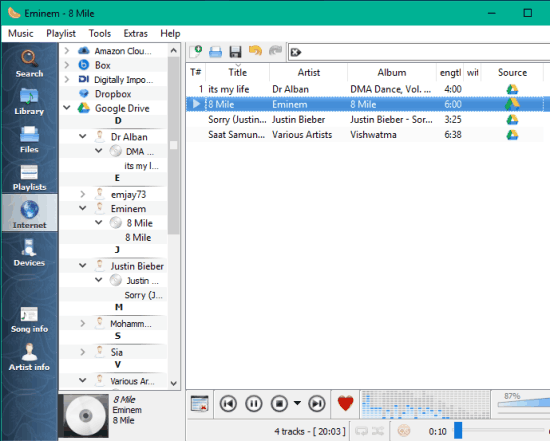
Clementine is perhaps the most suitable desktop music player to play Google Drive tracks and local media files. It is one of the popular music players and supports a lot of cloud storage services. One of those services is Google Drive. You can connect your Google Drive account with this player and then it will automatically fetch all the songs available in your Google Drive. That’s it! You can now play any song you want.
It automatically organizes songs and shows the list of all Google Drive tracks on its interface. You can also view track title, artist, album name, length, etc. This free music player doesn’t come with an option to download any track, but you can use basic playback controls to switch between tracks, play/pause a song, adjust volume, etc.
Apart from connecting Google Drive, it supports Dropbox, Box, SoundCloud, Amazon Cloud Drive, Spotify, OneDrive, Podcasts and more.
2. How to Play Google Drive Songs using Windows Media Player:
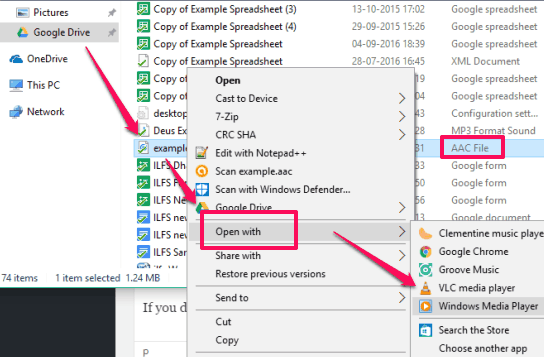
It’s a very simple trick. After installing Google Drive desktop client, you can access Google Drive from the navigation pane of File Explorer and then access all the documents and tracks available in your account. That’s it! Now you can select any track and play it with Windows Media Player or any other player.
Note: I also tried to stream a Google Drive track using VLC Media Player, but it didn’t work for me. Even after turning sharing on for the track and generating the sharing link, it failed to stream the track on VLC Media Player. You may give this option a try if it really works.
The Verdict:
So, these two are the possible methods that I was able to find for playing Google Drive tracks from the desktop. I preferred using Clementine music player. It is simple, very easy to connect Google Drive to play songs, and organizes tracks automatically. If you guys know some other music player or trick that you want to add in this article, feel free to share it with us via comments section.