Pastel offers a free Adobe XD plugin which you can use to get feedback and approval on your designs right from the XD editor. It lets you select the current design right from the editor and upload to the pastel. You can copy the link of the design and then share that with client or team leaders. They can view the design, add comments, and even approve it to be used in the production.
The Pastel plugin for XD lets you create multiple versions of the design and upload them to the same collection. The guests on the other end and see all those version and reject or approve them in a click. However, a little downside of using this plugin is that it can only upload design to a new or existing collection. It will not notify you of the comments or approval status. For that, you will have to use the Pastel web app instead.
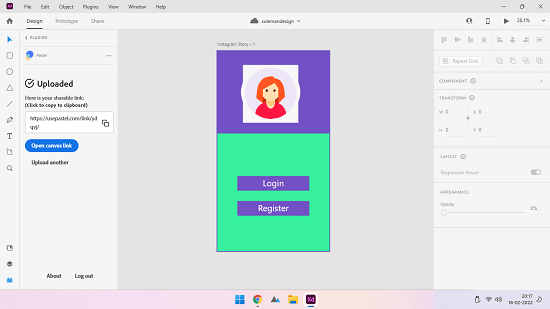
Free Design Feedback and Approval Plugin for Adobe XD by Pastel
You have to install the Pastel plugin from Creative Cloud. After that, you add it to XD and then simply use it. Once the plugin is installed, it will appear in the plugin section of Adobe XD.
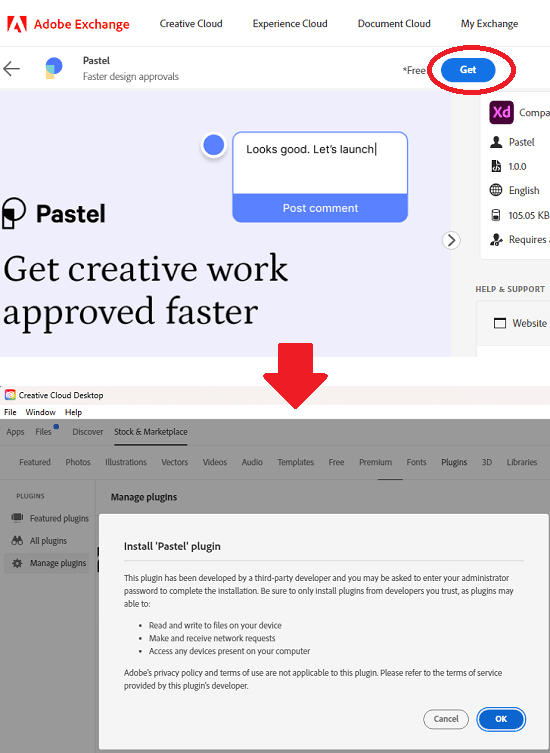
You will need a Pastel account in order to use the plugin. Sign in using your credentials and then start uploading the design. After you sign in successfully, it will show you the option to upload the design in the sidebar.
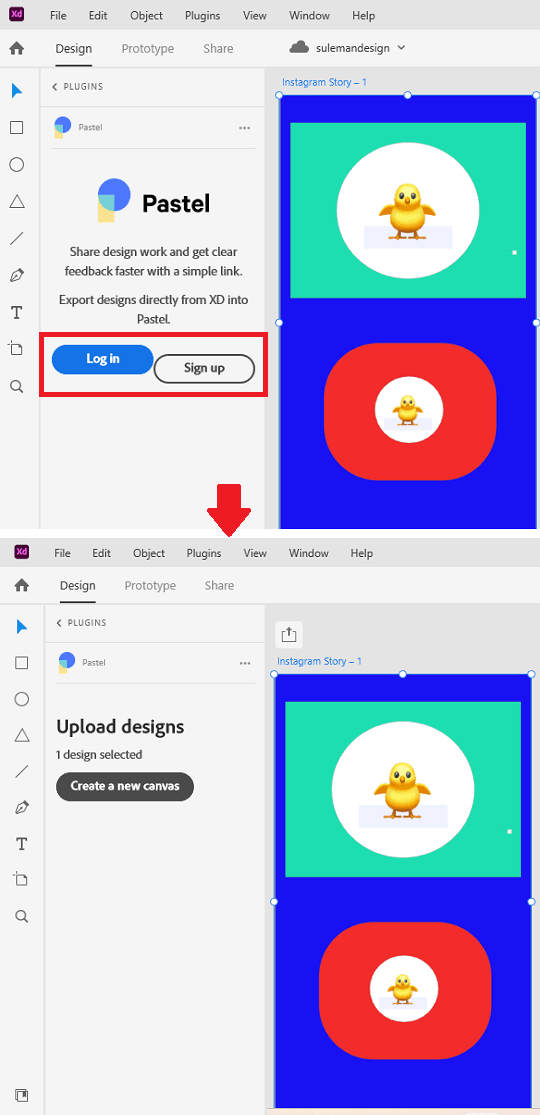
Select the design that you are working on. If you want to upload it to Pastel, then just create a new collection by giving it a name and then upload it. This is as simple that. Once the design has been uploaded, it will show you the link to the collection that you can copy and send to your team leads or clients.
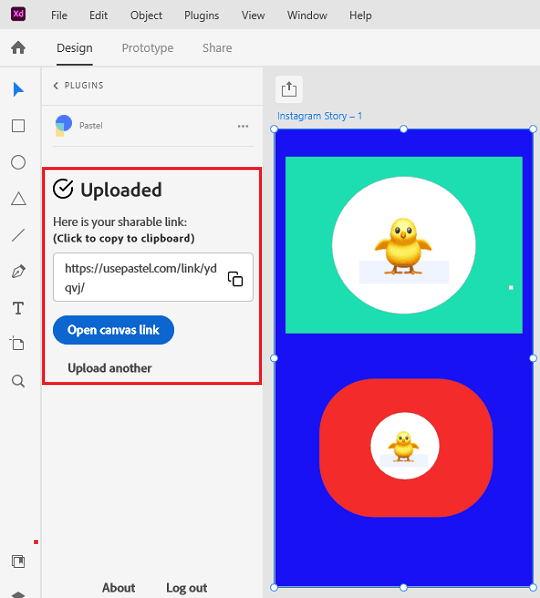
In this way, you can use this simple and powerful XD plugin for design approval & feedback. If you often use XD for designing UIs and other stuff, then you can now simply use Pastel to make your life easier.
Final thoughts:
If you are looking for a quick way to get feedback or approval on your XD designs, then Pastel plugin is one of the best options for you. Just install the Pastel plugin and start sharing designs right from the XD editor. What’s even best is that you can upload multiple versions and it wills tore them all, so your clients or teams leads will not have to struggle with multiple URLs.