Apowersoft Screen Recorder is a free screen recorder software that lets you record anything happening on your desktop screen. It’s an amazing multi-functional tool, which bundles various useful functions like screen capture, webcam recording, live streaming video recording, audio recording, PC video game recording and much more, all in a single package! Apowersoft Screen Recorder is a highly comprehensive and easy-to-use application that captures the desktop screen from various dimensions, and allows you to make demo videos with best picture quality!
Apowersoft Screen Recorder lets you capture a particular screen region, full screen, area around the mouse, webcam, and playback audio. Apart from that, you can use it as a screen capture software to take quick screenshots, and not just that, you can even edit the screenshots before saving and apply beautiful filters to them on the fly! Apowersoft Screen Recorder also allows you to schedule recording tasks for future, which will automatically record desktop screen for you. Isn’t that great?
There’s lot more to discuss in this free screen recorder, but let’s first see how you can download and install Apowersoft Screen Recorder in your system.
Download and Install Apowersoft Screen Recorder:
Apowersoft Screen Recorder is available as a freeware and is quite lightweight! You can use the link given at the end of this article to go to the download page of this free screen recorder software and download it from there. Once the download finishes, double-click on the setup file to run the installation wizard. Now accept the licence agreement and follow few more instructions to finish installing Apowersoft Screen Recorder in your system. After that, you can launch this free screen recorder to capture almost anything on your desktop screen.
Let’s explore all the great features provided by this free Windows app.
Record Desktop Screen using Apowersoft Screen Recorder:
Apowersoft Screen Recorder is extremely easy to use. When you launch the app, you will notice a small horizontal bar appeared on your desktop screen. This is the interface of the of the program: simple and minimalistic. It contains all the necessary tools needed to capture your screen contents. Let’s have a look on what all you can do with this free screen recorder.
- Record Region: Apowersoft Screen Recorder lets you record a particular region of your screen. This includes recording both screen and audio activities. The exact size of the selected region in pixels (width and height) will be shown in real-time, which makes this free screen recorder even more productive.
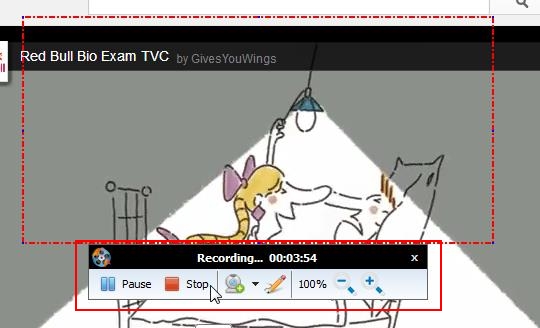
- Record Full Screen: You can record the full screen anytime with just one click. To stop the recording, you can use the system tray icon or press F7 anytime.
- Record region Around Mouse: This option lets you record the mouse pointer and a particular region around it. That means, you can capture your mouse cursor with an outlined area wherever it goes on screen. The dimensions are prefixed and can be chosen according your requirement.
- Record Webcam: Apowersoft Screen Recorder lets you record the Webcam feed along with the playback audio and helps you to preserve some good moments you enjoy while video chatting with your loved ones staying far away.
- Record Audio: Another thing you can do is that you can record audio from multiple sources in different formats. This include recording audio in MP3, OGG, WMA, and WAV formats from system or microphone.
- Capture Screenshots: This is, for no doubt a wonderful feature provided by this free screen recorder software. It allows you to capture screenshots of a particular region on screen, and provide quick editing tools and beautiful image filters to further enhance the look your screenshots before saving. The supported image formats for screen capture includes JPG, BMG, PNG, TIFF, and GIF.
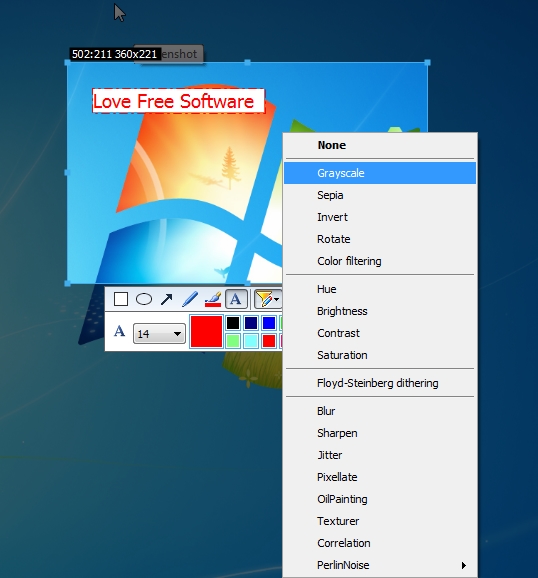
- Create Scheduled Tasks: Apowersoft Screen Recorder also allows you to schedule recording tasks for future. These will begin automatically at the specified time and record the screen contents for the time period you have set.

- Convert Videos: Apowersoft Screen Recorder also provides an in-built video converting option that directs you to the website link of a free video converter that can convert videos to various other formats like AVI, FLV, MP4, SWF, MKV, MPEG, and 3GP.
These were the main functions provided by this free screen recording software. An interesting thing about Apowersoft Screen Recorder is that it plays a count of 1, 2, and 3 before start recording, which really looks cool on your screen, and gives a feel like some movie is going to begin on big screen in an old cinema hall.
Let’s now have a quick look on the key features of Apowersoft Screen Recorder.
Key Features of this free Screen Recorder:
- Free screen recorder for Windows.
- Multiple screen recording options: Region, Full Screen, Around Mouse, Webcam, and Audio.
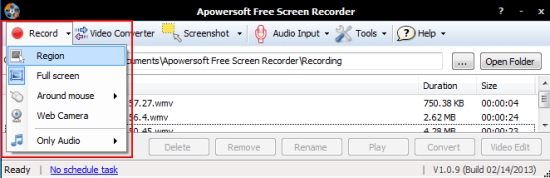
- Multiple Audio input options: System, Speakers, Stereo Mix, and Microphone.
- PC video game recording.
- Screen capture with basic editing.
- Image filters to be applied on the screenshots.
- Supports JPG, BMG, PNG, TIFF, and GIF image file formats.
- Supports MP3, OGG, WMA, and WAV audio file formats.
- Video converter.
- Schedule recordings.
- Hide desktop icons while recording.
- Auto-hide taskbar.
- Disable screen-saver.
- Auto-generate file names.
- Record mouse cursor.
- Show or hide countdown before recording.
- All recordings are saved in .wmv format by default.
- Records everything in best picture quality.
- Play videos in default media player.
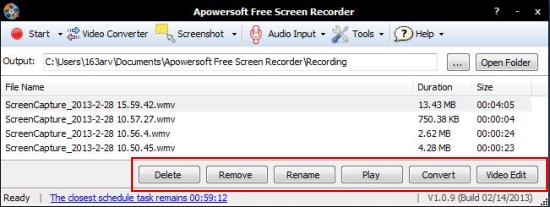
- Keyboard Shortcuts.
- Available in 7 different languages.
- User-friendly interface.
- Easy-to-use.
- System tray integration.
The Final Verdict:
Apowersoft Screen Recorder is a nice free screen recorder software that provides a bunch of useful tools to let you record desktop screen at your ease. It’s an easy-to-use software, which lets you record any video or audio playing on your system, as well as take screenshots on your system. The good point is that the software offers a nice response time, doesn’t crash in between, and performs smoothly. Download a free copy now and give it a try!
