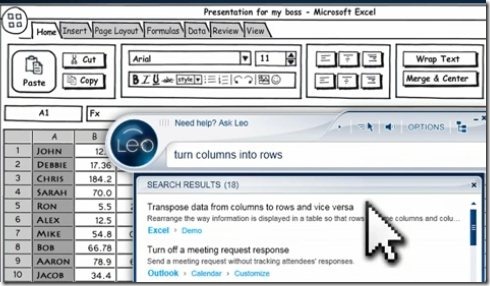LEO is a free help application the helps the newbies in using the common applications such as Microsoft Word, Excel, PowerPoint, Outlook and even Facebook. Leo provides a real-time,interactive help to use various applications with the help of intuitive wizards that are built for specific purposes and usage criteria. If you have any problem in any of these applications, you can ask question in natural language to Leo application, and it will give you the answer. It will even show you how to do that task. Not only that, it can even perform the task for you in many cases!
Naive users often find it difficult using the applications and utilities that are designed specifically for certain purposes. Also the in built help wizards and documents do not provide sufficient assistance with a clear illustration. LEO help has been designed to just do that. Usually the users need help to use the Office applications, internet applications etc., Currently Leo Help can be used as an assistance to create documents, spreadsheets, use the web browser., etc.
Leo help is available for Using Mozilla Firefox, MS Office Applications like Word, Excel, PowerPoint, Outlook etc.,and even Web applications and social networking websites like Facebook. All this assistance is provided with the help of the custom built wizards that make the job extremely interactive and illustrative.
Some other help software that you can also check out are PC Fixer, and Microsoft Fix It Center.
Modes of operation of Leo Help Software:
- Do it: This method is completely automated. The help wizard does all the job, and the user has to watch and learn before doing it himself. This process is assisted with continuous comments that are displayed for each step.
- Guide Me: This method is like having a private tutor teaching the user ‘how to use’ with a step by step guidance. Telling the user ‘where to click’, which option to select etc.,
Leo does not need any add – on or plugin to be installed. It can function independently and all that the user needs to do is to download and install the application whenever he requires some assistance in using an application.
With Leo help, the user need not sift through large help documents or search online and watch videos about using the application. Just a simple search from the desktop would suffice to get the best possible help in using the applications.
Minimum Hardware & Software Requirements
- A Processor with a clock speed of 2 GHz or better.
- A minimum of 1 GB memory (RAM) for optimal performance.
- 200 MB of free hard-disk space to install and run the software.
- Essentially, an Active Internet connection.
Also check out free PC speed up software.
Leo is capable of being run on various versions of Windows Operating Systems like Windows Vista/ XP / 7 etc. .NET framework 3.5 or higher has to be installed on the system for the application to run. If not available, it will be installed automatically, after being authorized by the user. Leo is completely free for Personal home use.
Download Leo help software free.