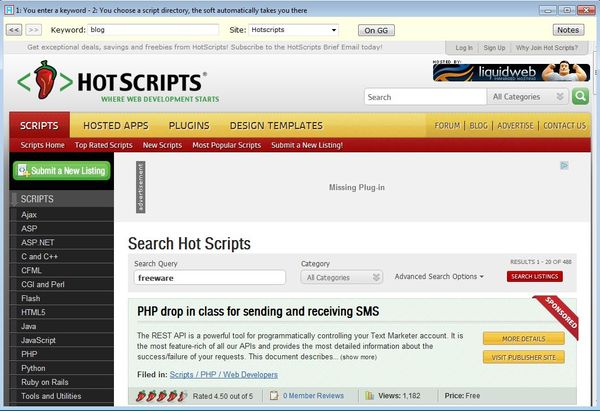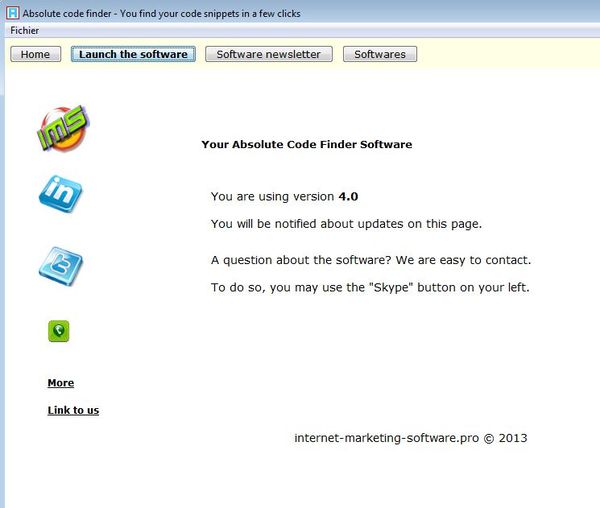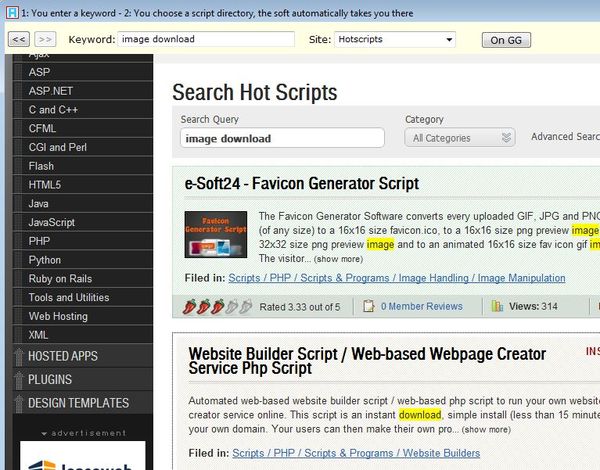Absolute Code Finder is a free code finder, which you can use to find code snippets offered by up to 20 different online code repositories. It’s aimed at programmers which can use it in order to quickly track down code that’s shared by other users on websites like Sourceforge. Using the Absolute Code Finder you can quickly find existing code for the project that you’re working on, by simply typing in a keyword for whatever it is that you’re interested in.
Image down below shows us the interface of Absolute Code Finder. It’s very simple, with just the search bar being available at the top. Rest of the interface down below is basically a web browser where search results are gonna be shown. Search bar allows you to tweak the search so that you narrow in on the code snippet that you need more frequently.
Not everything in coding has to be done from scratch, a lot of the code that you probably need has already been written and shared online. This free code finder can help you search through all the popular online code repositories to find just the code that you need for your projects.
Key Features of Absolute Code Finder are:
- Free and simple to setup: extremely simple to use interface setup.
- Allows you to easily search through 20 different online code repositories.
- Supports Sourceforge, Hotscripts, Sourcecodeonline, Infoscripts, etc.
- Code browser: has a built-in web browser for viewing available scripts.
- Works with Windows, all versions supported, and also on Mac OS.
To use Absolute Code Finder, you’re gonna have to make sure that you have an active Internet connection, because it does connect to the web when it’s checking the code repositories. If you don’t have an internet connection, then you’re gonna see errors reported back.
You might check out Code Blank: free code snippet manager for Windows.
How to look for code online with Absolute Code Finder: a free code finder
Install the application and run it by clicking on the desktop icon. Once you’ve done that, you’re gonna see the main dashboard, the one that can be seen on the image down below.
This is sort of like a promotion from where you actually launch the software by clicking on the Launch the software button. Once that you’ve done that, you’re gonna see the actual interface of Absolute Code Finder.
Use the search bar at the top in order to tweak your search. We searched for image download related code on Hotscripts and as soon as you set the Site option from the drop down menu at the top, you’re gonna see the code snippet results posted back down below.
Conclusion
Absolute Coder Finder is a great tool which you can use in a lot of different situations. It’s gonna be a great addition to your toolbox if you’re a coder and a developer. From a single place you can find a whole lot of different scripts from a large number of online code repositories. If your work requires you to find a lot of code online, then make sure that you give Absolute Code Finder a try.
Get Absolute Coder Finder here!
Also check out 5 free Snippet Managers.