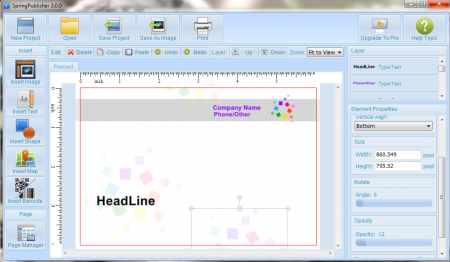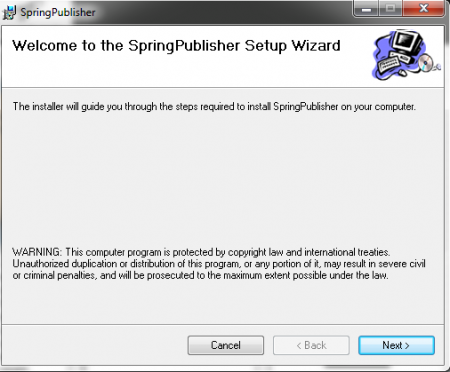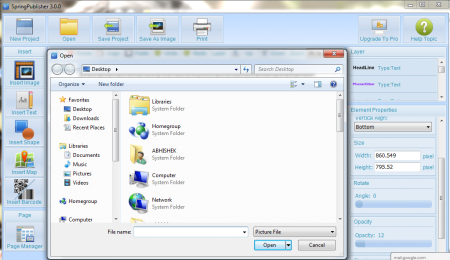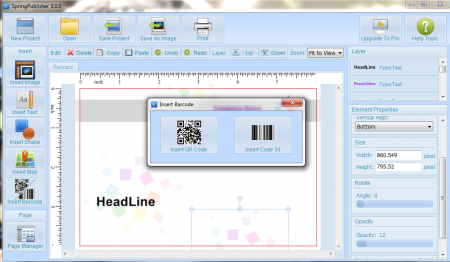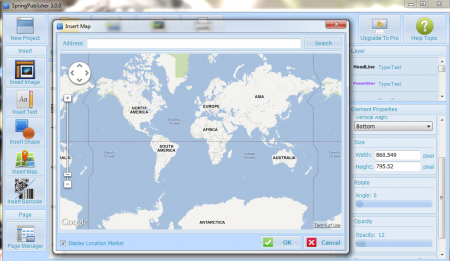SpringPublisher is easy to use publishing software that helps you create high quality business cards, letterheads, post cards, flyers, etc. The templates are very creative and help you to generate some high resolution artwork. You can add various image effects through this software and print them. Along with the image effects, you can also add text, QR codes, logos, barcodes, images, etc. The built in graphics editor and templates simplify the process of designing whatever you want. This is a unique tool that is free and helps you enter maps and bar codes in your designs.
Installation of free Publishing software
The installation of SpringPublisher is quick and easy. You need to go here and click on the download free button. The download process will start and an .msi set up file will be downloaded. After this click on the file and the installation process will start. You just need to follow the usual installation process and the set up will be complete. Once the installation is complete you can start using the software.
Interface of SpringPublisher
SpringPublisher has a very creative interface that can be said to be similar to any other photo creation tool. There are tabs and panels on the interface of the software that help you create, edit and print the designs you require. You can change the view of the screen according to your choice though the default size is set to “Fit to Screen.” There are photo editing options in the left panel and on the right you can find layer and canvas properties options.
Using this free Publishing software
With all the options present on the screen and the software made to be user friendly you will not face any problems while using it. Creating new designs and printing them becomes really easy with SpringPublisher. Once you open the software you will be provided with three options, namely:
- Create a blank project
- Template library
- Open a project file
If you click on the option create a blank project then you will be provided with a screen where you can create your own creative project. Whereas the template library shows you a list of templates that can be used in your project and finally the option open a project file will give you the option to open an already created project.
The options on the left panel manage your page by adding new images, inserting text, inserting bar code, inserting maps, or inserting different types of shapes. The insert image menu helps you insert different images from your computer, whereas the insert maps options will help you insert map of a specific area. Through the insert text option you can write anything creative in your design and the insert bar code option helps you to insert bar code if you require it in your project.
In the right panel of the software you can make changes in the properties of the text and images that you have inserted in the screen. In the element properties box you can set the position and alignment of the image. Then you get to set the size, rotation and opacity of your image or text. There is also a toolbar above the screen that has delete, copy, paste, undo and redo options. Once you are done with your work you can save it by clicking on the save project tab on the top. You also get the option to print your project or save the design as an image.
Before starting your work it is very important to be clear about the things you want to insert in your project and the topic on which you are creating the project. Download SpringPublisher free.