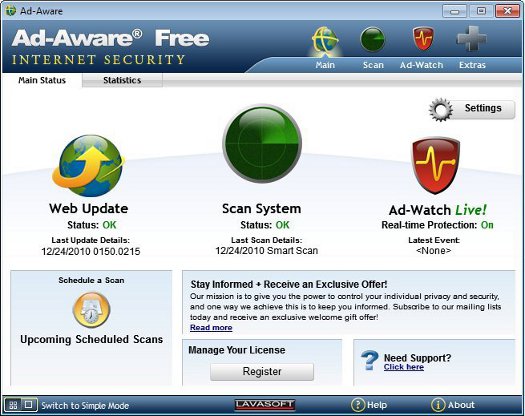Ad-Aware Free Internet Security is a free antivirus and antispyware that offers you real time protection from malware and spyware. Ad-Aware Free Internet Security is free to download and has attainted popularity among people for its security updates and user friendly usage. The security software is designed specially to give you real time protection from malware and keeps your PC free from any kind of external threats.
Ad-Aware is easy to download and has a simple procedure to install in your desktop. You can use Ad-Aware Free Internet Security to find and remove any type of malware from your system. The freeware is specially designed for home users that use computer for internet surfing and their systems are constantly in threat of malware and spyware. This internet security software offers you protection from internet threat, that helps you to detect and clean your system that too free of cost.
The free edition of Ad-Aware Free Internet Security comes with a scheduler as well. The scheduler in the archive allows users to scan the system twice and then removes all the malware in the system. Users can schedule Smart scans, Full scans, custom scans, and can set them to run daily, weekly, monthly, or at Windows startup.
Ad-Aware has a powerful search engine that searches for all kind of malware and their family with its advanced technology and is constantly updating malware database. Your database will automatically be updated online, which will help this freeware to work even better with updated info and new malware definitions. The heuristics-based technology identifies identical snippets of code across multiple threat mutations. The application looks in the codes and analyzes the code, and creates a loose pattern for finding families of related malware.
The key benefits of the Ad-Aware Free Internet Security are:
Malware detection
The Ad-Aware application is a powerful tool to remove any kind of external threats in your system. The anti spyware technology and advanced functions of this freeware remove malware from your PC effectively and provide comprehensive malware protection. You can save your system from malware and eventually save yourself from data loss. The application is designed to give you full protection from virus, spyware, blended malware, trojans, rootkits, hijackers, keyloggers, and many more.
Real time protection
The real time protection feature of the freeware will help you to save your PC from internet threats. It blocks malicious threats and virus entering your PC from the internet that try to start in your system and infect your PC. Ad-Aware Internet Security free edition will prevent your system by stopping further integration of such malware in your system.
Advanced detection technology
The detection technology of the application is based on heuristics algorithm that smartly detects malware in your system and kills them so that your system keeps your data and computing fast and secure. The sensory protection of the technology allows you to go a step beyond detecting known threats – the heuristics detection finds and blocks unknown and emerging threats, stops deceptive malware, and cyber thieves before they attack your personal information.
Rootkit removal system
This system helps you to remove stealth that hides in your system and gains access to your computer unethically. You can save a lot of info in your PC by this feature of the freeware that will eventually save your system from great loss. Kill all hidden threats and attacks with this advanced feature of the application.
Neutralizer- removal tool
Neutralizer is a advanced and smart removal tool in the free edition that removes malware that are stubborn and try to restore themselves even after rebooting your PC.
Download guard for Internet Explorer
The package comes along with download guard to allow you to download safely from the web. This is a additional layer of protection that guards your downloads so that you just download your files and not malware. You can confidently download files from internet explorer using this guard. If your file is corrupted or malicious you will be immediately notified before downloading the file so that you can take appropriate action before any malware can infiltrate your system.
Lavasoft SmartSet
The SmartSet feature in the application guides you through the setting that will ease scanning and cleaning process. The feature helps you to customize your scans and recommends actions for found infections. Just set the settings and forget the headache of taking appropriate actions every time.
In additions to above useful features of the application, the free edition offers a browser track sweeper. Accessible from the Extras button, it can wipe your cache, cookies, history, last typed URLs, and tabs from Internet Explorer, Firefox, Chrome, and Opera. The Ad-Aware application can also scan external drives like your USB stick and additional drives attached to your computer.
The main window offers users with three options like web update, system scan and real time watch. You can select the option accordingly. The scan mode in the application offers your variations like smart scans, full scan, custom scans or set your scanning for fix time interval. The interface showing scan mode gives you full info about the scanning mode and you can choose accordingly that fulfils your needs. Scan your PC for threat detection and clean your computer with this handy tool.
The Ad-Aware application also gives you info about the scan summary and will report thoroughly as for objects removed, quarantined and repaired. It also allows you to export your scan report into CSV and text format, if you want to keep a log of the scanning reports. You can also read best free Anti Virus Software other anti virus software we reviewed.
Customise your tracksweep with the easy interface and select the caches, cookies and track marks that are left behind your web surfing actions. Simply check against the heads that you want this application to clear and once you have selected what to clean simply click on to sweep now button and the function will do the rest.
The Ad-Aware free edition has intuitive and clear interface that makes it very user friendly and anybody can use the application with utmost ease. The interface is neatly labelled and contains all info so that if you are new to system and applications, you can still clean your system without many efforts.