This article talks about the Kaspersky Security Cloud Free that offers Antivirus, VPN, Password Manager, and much more. Kaspersky has been offering the Kaspersky Free Antivirus program since 2016. The program offers basic security measures on Windows. Recently, Kaspersky replaced the Kaspersky Free Antivirus with a new version called Kaspersky Security Cloud Free.
Kaspersky Security Cloud Free is more like an evolved version of the free antivirus program that offers many new security features along with all the antivirus goodies. Along with defending the computer from viruses, it has features for online security to protect your emails and web browsing. The new program offers Antivirus, VPN, Password Manager, and a mobile app to safeguard your data from potential threats.
The program also has personal and family upgrade packages that unlock more features such as PC Cleaner, Safe Money, Privacy protection, Network Monitor, Application Control, Data Encryption, and much more. The paid package unlocks the limited potential of some free features as well.
Also read: Check if Antivirus is Working Properly on Windows PC
Kaspersky Security Cloud Free with Antivirus, VPN, Password Manager
Kaspersky Security Cloud Free offers many security features to safeguard your PC from viruses and other potential threats. You can download the setup file from the website and install it to secure your PC for free. While downloading the program, choose your respective region to get the program in the respective languages. Go for the Global region if you want it in English. Make sure to select the correct region to get the desired language because you can not change the language after installation.
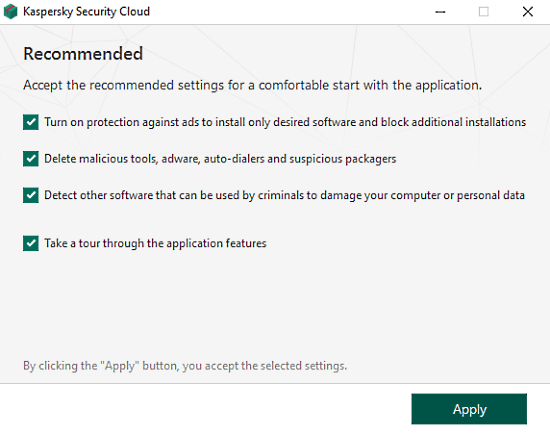
Once the installation completes, the program shows you a few recommended settings. I recommend you to enable them all for better protection. But if you want to disable any feature for some reason, you can do that too.
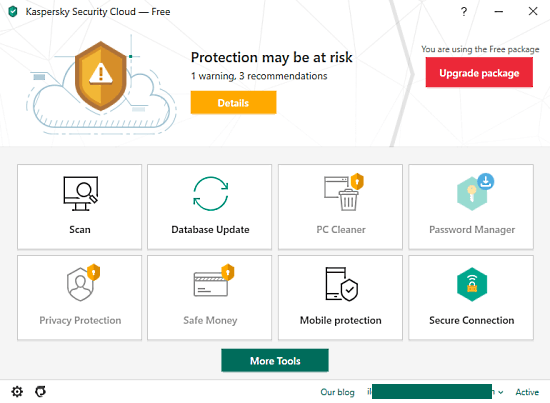
After the initial setup and cleaning, you get to the dashboard of the program where all the features are listed. Some features have a yellow icon on top of them implying that they are a part of the upgrade package and not available in the free plan.
Features
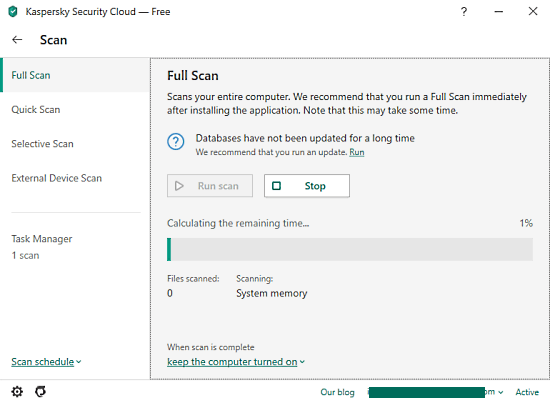
Scan
This feature is almost the same as the previous version of the program. It allows you to run different scans to find viruses and malicious programs on your computer. It includes Full Scan, Quick Scan, Selective Scan, and External Device Scan. It also gives you an option to schedule a Full or Quick scan for a later time.
Database Update
With this option, you can check whether the antivirus database is up-to-date. If not, you can update the database to the latest version to safeguard the PC from new viruses and threads.
Password Manager
As the name suggests, this is a password manager by Kaspersky which you have to install. The password manager is also available for Android, iPhone, Mac, and iPad to sync your saved password across all your devices. The free plan allows you to saved up to 15 passwords.
Mobile Protection
Kaspersky Security Cloud is also available for iOS and Android. This section shows you a QR code that you can scan with your smartphone to get the app and protect your phone along with your PC.
Secure Connection
This is the Kaspersky VPN which is provided alongside the program. The VPN gives you 300 MB of daily limits to secure your connection on public WiFi and avoid tracking. It automatically picks the server for you. The manual server selection option is limited to the paid plan only.
Apart from that, this program also packs many other free security features covering
- Weak Settings Control
- Cloud Protection
- Quarantine (Stores files that were modified/deleted during disinfection)
- Kaspersky Rescue Disk
- File Shredder (deletes data permanently)
- On-Screen Keyboards (protects from keyloggers)
- Unused Data Cleaner
- Privacy Cleaner
- Browser Configuration
- Microsoft Windows Troubleshooting
If you buy a personal or family upgrade package, you can use other features as well. Here is a list of all the paid-features for a quick view:
- PC Cleaner
- Privacy Protection (protects from webcam spying and website trackers)
- Safe Money (secures online transactions)
- Network Monitor (Shows network activities of all applications and lists all the devices in your network)
- Software Updater (Keeps installed applications up-to-date)
- Application Control (Monitors applications and blocks suspicious activities)
- Trusted Application Mode
- Backup & Restore
- Data Encryption
- Hard Drive Health Monitor
Wrap Up
Kaspersky Security Cloud Free is an updated and evolved version of Kaspersky Free Antivirus that protects you from online threats along with the viruses and infected files. The program is packed with the modern security feature to deliver a complete security suite. Kaspersky Security Cloud Free does replace the Kaspersky Free Antivirus but the company announced that they will keep supporting the Antivirus program as well.