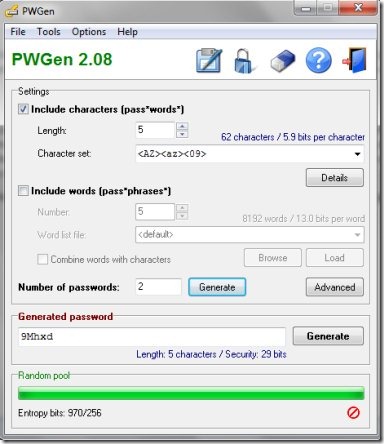PWGen is a free password generator software using which you can effortlessly create extremely strong and secure passwords in no time. For creating passwords using this password generator, you simply need to specify your password preferences like password length, character set, etc.
Using this free password generator, you can eveninclude words (pass phrases) in your passwords. PWGen is a very basic, yet smart password creator to assist you in password generation.
The user-interface is small and is filled with various options that help you to generate highly secure passwords. This free password generator makes use of random pool in order to gather entropy for system parameters and user inputs.
This smart Password generator software can generate multiple passwords at a time. For generating multiple passwords, you simply need to specify the number of passwords in it’s respective box, and click the Generate button available over there.
PWGen even offers some advanced options to exclude ambiguous characters, exclude lower case letters from being the first character in the password, etc.
This password generator basically resides and works from your system tray.
The good part about this free password generator is that, it comes with a full-fledged and fully informative user manual which will surely help novice users or beginners for using PWGen. For generating password you may also try some other free password generator software.
Features of this Free Password Generator:
- Generate one or multiple passwords simultaneously.
- Allows you to specify the password length and character set.
- Include words or Pass phrases in your passwords.
- Lightweight password generator which comes in file size of less than even 1 MB.
- Encrypt or decrypt clipboard with a single click from their respective options.
- Supports languages like English and Deutsch.
How to Generate Passwords Using this Password Generator:
- Run PWGen on your computer.
- Specify your desired password length and character set.
- Check include words option for including words in your password.
- For generating multiple passwords, specify the number of passwords in it’s respective column and click the Generate button available there.
- If you wish to create only one password, enter 1 in the Number of passwords box and click the Generate button.
- The generated password will be shown in the Generated password box.
- The good part is that, if you are not liking the password, click the Generate button again, and it will generate a new password for you.
- In this way, you can make this software generate strong passwords.
PWGen is a user-friendly and powerful password generator which I came across, as it let’s you generate extremely strong passwords in no time. Download PWGen for free.