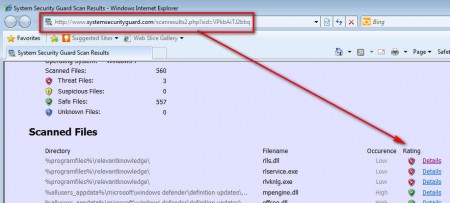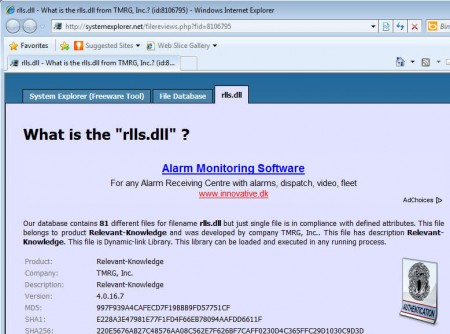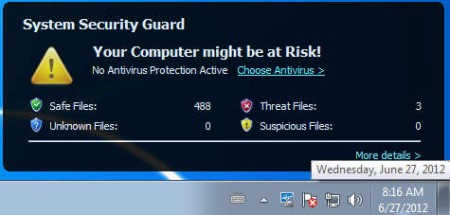System Security Guard is a system utility which will scan your computer for security vulnerabilities that can cause you to become infected with malware, and it will offer you various suggestions that will help you improve the safety of your computer. Each computer, no matter how advanced the user that sits behind the wheel is probably had several different settings that are set the wrong way, and only one setting is enough to cause serious headaches.
As you can see from the image above, on our system we have several different warnings, some of which are more obvious like there not being any antivirus software installed, and other which are less noticeable during the usual computer use, for example the system updates are turned off. System Security Guard also offers scans of currently running processes, where it looks for any malware that might be running in the background.
Similar software: Immunos, WinMHR, Sanity Check.
System security scan with System Security Guard
Before we get into specifics, let’s see what exactly it is that we get after clicking on the Start Security Check button, which can be seen on the lower right corner of the image above. The official list of features that Security Guard has is this:
- System process scanning and community based ratings
- Large database of malicious file definitions
- Light and easy on the resources
- No conflicts with existing AV solutions
- Background real-time checks, so you’re not bothered by them
Each one of these features are very useful, especially the fact that you can read user contributed reviews of active services and files related to them on your computer. After the System scan is finished you should see something similar to this:
System Security Guard will offer you a short results page after the scan is completed, and if you click on the link for more information a browser window will open, like the one above. Notice that the page where the results are opened is actually the main website of the Security Guard, and by clicking on the Details link to the right you will be taken to the page for this particular file where you can read more info about the files and also at the bottom you have user submitted comments and ratings.
Conclusion
Before a conclusion, we need to point out another interesting thing about System Security Guard, and that is the fact that it will run in the system tray, notifying you about any suspicious processes that might be running. Once that it finds a dangerous process it will notify you about the potential threat and you can go online to investigate.
What System Guard does is very useful, and you can benefit a lot by having it installed. Malware can install itself on a computer without us even knowing, it can pass off as something completely harmless, for example a video codec, and once it’s installed it can invade our privacy. Having a program scanning currently active processes and looking for dangers is a good thing, especially if you can go online and explore more about processes, which you can with System Security Guard, make sure to try it out, it’s free.