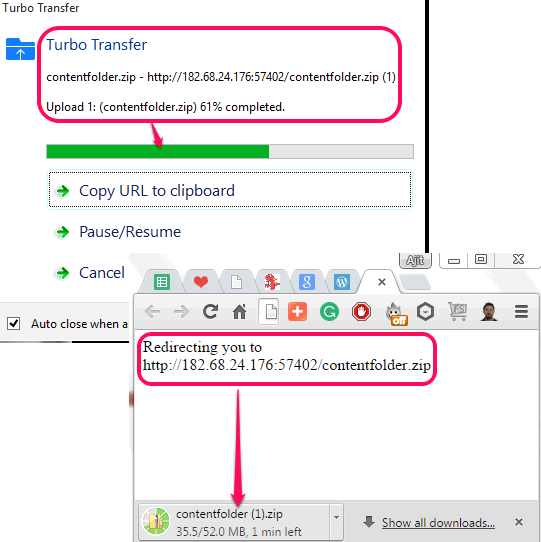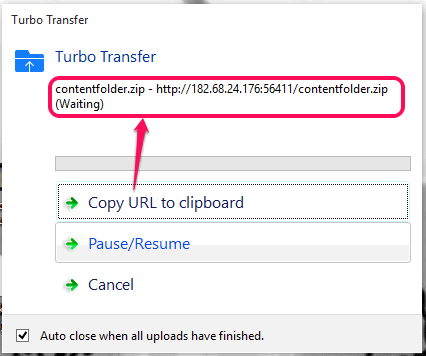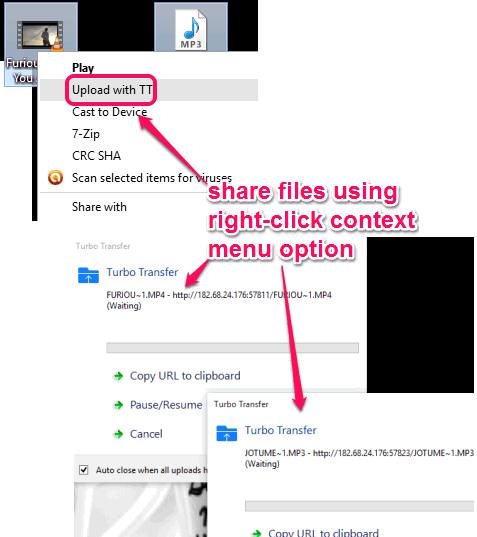Turbo Transfer is a free software to send big files from the desktop, without installing any software on the receiver’s end. This software generates a URL for sharing the files and receiver can download those files using any modern browser. While other similar software work only when you have installed the software on both ends, this software does not need that. Moreover, even if sender and receiver are on different networks, this software lets you share files. Do note that your PC has to be On when the file is being downloaded from the other end, as it transfers the file in real-time from your PC.
There are many other features which make this software a bit special. You can use it without installation and pause and resume the download process. Apart from this, you can also enable its right-click context menu option to generate file sharing URL of selected files.
The above screenshot shows the file sharing process from one PC to another using this software.
How To Send Big Files from Desktop without Installing it On The Receiver End?
First of all, download the application file of this software using this link. It comes as a portable application, so you can execute it without installation.
On its interface, you will find three main options: Configure option, Select file(s), and Select a folder. Using Configure option, you can select which port you want to use, IP address, and enable its right-click context menu option. I will suggest you to keep the default settings for IP address and port.
Save the settings and come back to its interface. Now you can either select multiple files or a folder for generating the sharing URL. It will first create a zip archive for multiple files and then generate the URL. After this, you can copy the URL and give it to your friend.
When your friend will open the shared URL on a particular web browser, download process will begin. It will upload files from your PC, send them to a temporary HTTP server, and download to other end. In the similar way, you can share more and more files.
Send Big Files using Right-Click Context Menu Option:
You can also use its right-click context menu option to select multiple files and generate the sharing URLs. Do note that it won’t add files in a zip archive for sharing the multiple files. Instead of that, it will open all files separately on its interface (by launching multiple instances of its interface), and generate separate URLs.
Conclusion:
Turbo Transfer is one of those fantastic file sharing software which I like a lot. The best feature is that the sender don’t have to install this software and receiver don’t have to go through the pain of using this software. Only the web browser is needed to begin the download process.