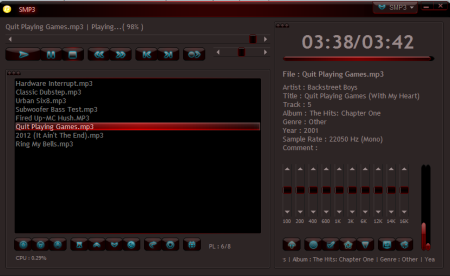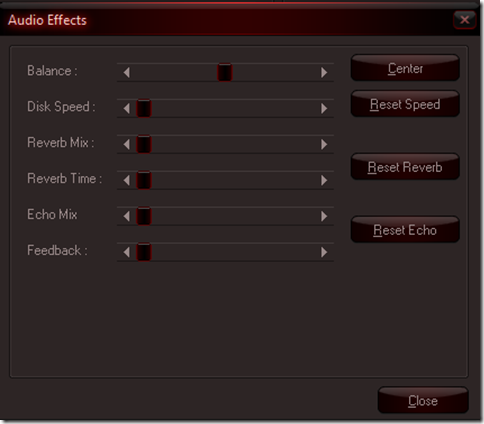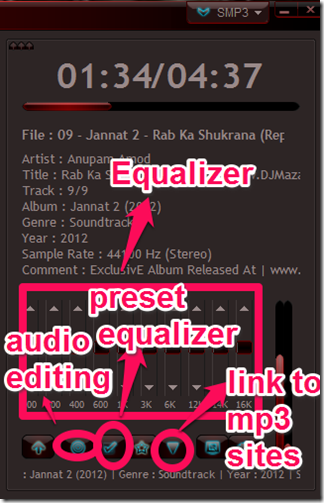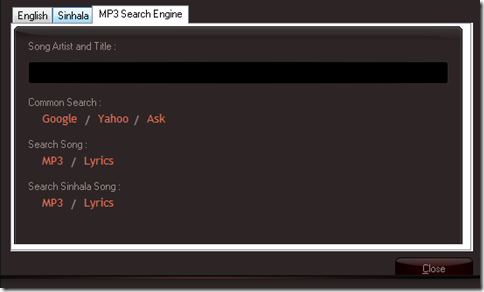SMP3 is a free mp3 player that can play audio files and audio of the video files but video is not supported, comes with a stylish interface and lot of equalizers that can play your song differently. You can save the playlist, even export them as html link.
There is no installation step involved in here, download the file,launch the application and you are good to go.
The software is classic when you only want to play only audio files (or, audio of video files), but the biggest disadvantage is that it cannot play the video. In the era of KMPlayer and VLC player where you can play both video and audio files of almost all the formats,you might not be tempted to use this software. The only reason I am writing about this particular software is because as a music lover, I liked the features of this freeware. First and foremost, it lets me customize my audio experience in any way I want, using tons of equalizers. It also lets me control sound effects like echo, reverb, headphone balance, and so on. Also, it shows all sort of information about the Now Playing song.
There are many other interesting options which I will discuss further in my review. Let’s start with how to use this software.
How To Use SMP3 Player:
Download the zip file of this software from link given at end of this review. After extracting the zip file, run the application. The software does not provide options to install the file, but personally I prefer a player that can be installed. Here is a list of 4 lightweight mp3 players which also may entertain your purpose of playing mp3 songs.
Step 1: Launch the software whenever you want to use it and then drag and drop or simply “add” the audio to the playlist.
Step 2: Double click the song on the playlist and the song starts playing.
Thus we see that using this software is not very troublesome, but still unattractive . Now let’s og over the features that I like in this free MP3 player.
What I like in SMP3 Player:
- Small in size: This software is just 10 MB download. Yes! this feature of the software may be a blessing in disguise for some. If you don’t like your system hard disk to be cluttered with lots of software installed, then you will have a happy time using this software.
- Audio Effects: This software lets you various effects to the audio. You get this option with “right click>audio>audio effects”. There you can apply normal effects like: Reverb Mix, Reverb Time, and Echo Mix. You can also adjust Balance, Disk Speed (speed at which song is played), and Feedback.
- Equalizers: There are also some preloaded equalizers like:Rock, Jazz, Reggae, Classical, Hip-hop, etc. which you can choose to play your song with. The software also has an option which lets you set and save your own personal equalizer.
- Free MP3 Zone– The software also provides you with some links to free mp3 sites. It even provides you the option to type in name of any song and look for that on internet.
- Generate HTML Playlist: You can also export your playlist in an HTML format and share wherever you want, though the song wont be downloaded from that link, but you may send relevant information about your song to someone.
- Song Details: You can see the details of the song that you are playing on the right. It shows the track name, genre, Artist, Album, Year, and sampling rate are displayed for your convenience.
- Change Theme: This MP3 player comes with multiple themes and yuo can choose any theme.
What I didn’t Like:
The biggest disadvantage of this software is that it can’t play video files. If you add video files to playlist it will play only audio of that. This feature would be a big turnoff for many prospective users.
Thus, concluding this article, I would not rate this free mp3 player software as a good one, but it has its own features which would grab the attention of keen music lovers and professionals.