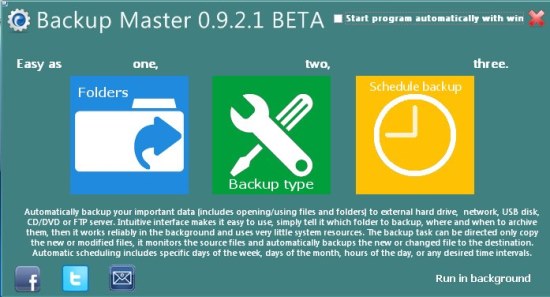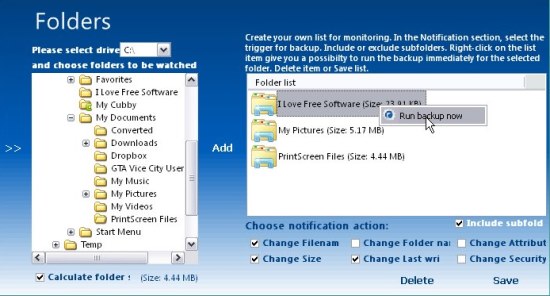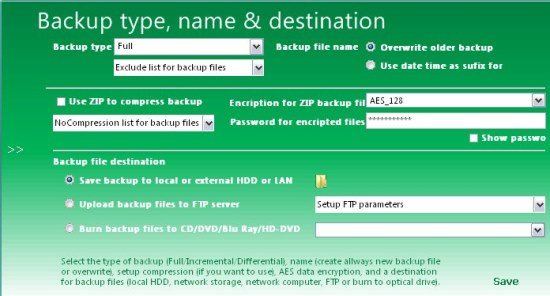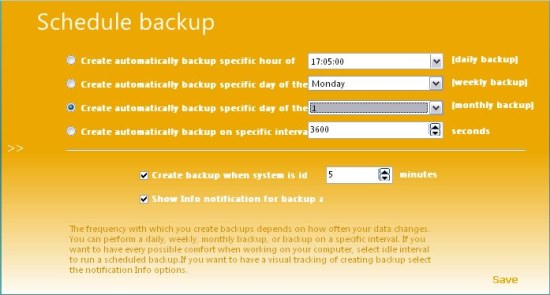Backup Master is a free backup software that lets you easily create and schedule backup of files and folders on your system. It’s a handy and lightweight software that works in three easy steps and allows you to backup all important files and folders on your system. Backup Master aims at providing simplicity to users and offer ideal solutions for basic data backup.
Data backup is very much essential for saving your essential files and folders from being lost accidently. And to provide you with some good data backup solution, we have earlier covered so many free backup software, including Snap Backup and Synei Backup Manager.
Backup Master is another add on to the list, which offers similar features and lets you backup data to any local or external drive, CD/DVD, network, USB disk, or FTP server. Backups can be scheduled as tasks and encrypted using standard encryption algorithms or user defined passwords. Before we move further and see how this free backup software works, let’s have a look on its download and installation part.
Download and Install Backup Master:
Backup Master is a complete freeware and can be downloaded from its official website using the link given at the end of this article. The download will consist of an installer of size 2.73 MB, which you need to double-click in order to install Backup Master in your system. The installation process is very easy and won’t take much of your time; plus, you will be guided at each step by the installation wizard, so you won’t find it difficult to install Backup Master in your Windows PC.
After successful installation, you can launch this free backup software to create and schedule backup for files and folders in your system. Let’s see how this can be done.
Backup Valuable Files and Folders using Backup Master:
Backup Master is extremely easy to use. It comes with an intuitive interface and allows you to create data backups easily. All you have to do is to tell it which folders you want to backup, where to create the backup, and when do you want to schedule data backup.
The program displays three icons on its interface: one for choosing the folders, second for choosing the backup type, and third for scheduling backup. You can click one by one on each of the icons and configure this free backup software for taking backup of your important data.
The “Folders” icon opens a folder selection wizard where you can choose files and folders for backup and choose notification actions for change in file or folder name, file attributes, file size, last modify, and security issues. Apart from that, you can make right-click on any of the selected folder to create instant backup of it on your system.
The “Backup Type” icon opens an Options wizard where you can specify which type of backup you want to create (full/incremental/differential), what type of encryption you want to apply on backups, whether or not you want to apply compression on the files, create new backup files every time or overwrite older, and a destination location for keeping data backups (Local or external drive, LAN, FTP server, CD/DVD, Blu-Ray).
The “Schedule Backup” icon opens a scheduling wizard where you can specify how frequently you want to backup the selected files. This depends on how frequently the data changes, and based on that, you can choose daily, weekly, or monthly backups, or backup on specific time interval.
Key Features of this Free Backup Software:
- Free backup software for Windows.
- Create and schedule backup of files and folders on your system.
- Can also create instant backup.
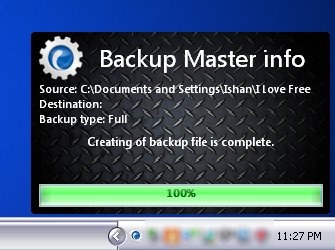
- Multiple destination options for keeping backups: local or external drive, CD/DVD, network, USB disk, and FTP server.
- Multiple backup types: full, incremental, and differential.
- Multiple backup scheduling options: daily, weekly, monthly, or at specific time interval.
- Safeguards backup by applying encryption.
- Can create compressed backups.
- Options to show system notifications when the selected file or folder is modified.
- Option to create backup when system is idle.
- Extremely easy to use.
- Simple and handy
- Lightweight.
Also check out 4 free software to backup Gmail.
The Final Verdict:
Backup Master is a nice free backup software for Windows that offers easy ways to create and schedule backup of files and folders on your system. It ensures data security by applying strong encryption on backups and also supports creating compressed backups. However, it’s not a powerful data backup solution and is ideal for basic usage only. Download free and give it a try.