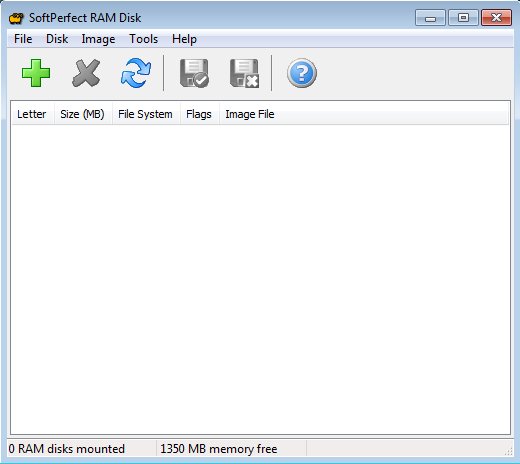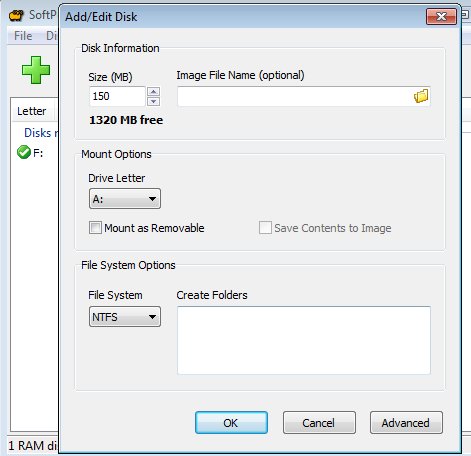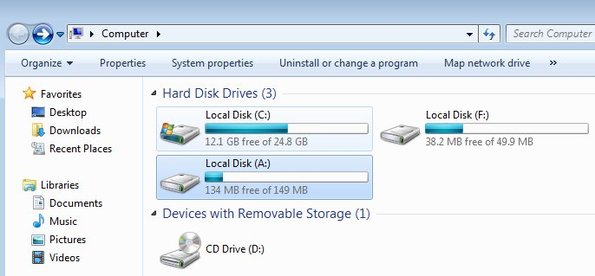SoftPerfect RAM Disk is a free RAM disk creator which you can use in order to create virtual partitions from computer memory. Advantages of RAM disks are that they are much more faster than regular hard disk partitions. RAM Disk allows you to take free RAM that your computer has, and create partitions from it, partitions where data can be written faster than on usual IDE, SATA or even SSD hard drive partitions.
Screenshot down below shows us the interface of this free RAM disk creator. It’s very simple, with quick access toolbar and standard menu in the top left corner. Everything that you need for creating RAM disks is available from the quick access toolbar. When you create a RAM partition, it’s gonna be added to the empty list down below.
Created virtual partitions can be turned off and on according to need, that’s what the Save icons are that you can select from the toolbar. Important thing to remember about RAM drives is that when you restart you computer, all the data from it will be removed. Every time that computer is restarted computer memory is flushed, but RAM Drive can use actual hard drive to backup data before restart.
Key features of SoftPerfect RAM Drive are:
- Free and simple to setup: create RAM drives in just a few clicks
- Allows you to create unlimited number of RAM drives: drive letter limit
- Automatically formats the created drive as NTFS, FAT or FAT32
- Mount as removable: create drive as a removable or actual partition
- Automatic folder creation: create folders automatically
- Works with all the versions of Windows: starting with Windows XP
RAM of course stands for random access memory. Most modern computers come with a very large amount of memory. If you need to have a partition where data needs to be written very quickly then RAM Disk is just the thing you need. Here’s a few points to help you get started.
How to create RAM drives with free RAM disk creator:
RAM drives can be created by clicking on the green plus button. Once that you do that, the create RAM disk window will pop-up where you can select the drive size (it depends on how much RAM your PC has), drive letter, file system that you want the RAM drive to have, and all the other settings that you can see on the image above.
The two partitions A: and F: are RAM drives that we’ve created with RAM Disk. They are recognized like any other partition and they of course can be used just like any other partition, just remember to backup your data before restarting the computer.
Speed is the main advantage or RAM drives. You can write data to them at very high speeds, so if you have an application that needs to write down data very fast, you can use this free RAM disk creator and create RAM drive.
Conclusion
SoftPerfect RAM Drive is very easy to use application. All the options are easy to understand and everything works as advertised. If you need a RAM drive, this is the application for you.