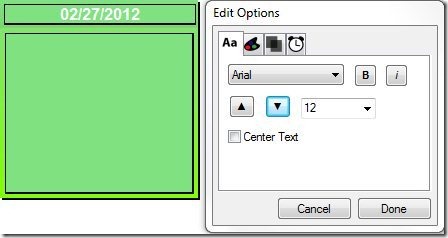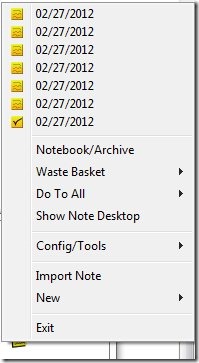Hott Notes is a free Sticky Notes software for Windows to stay reminded about tasks you need to finish in your busy schedule. This Windows utility software allows you to write simple sticky notes, checklist note and scribble note. Simple sticky note is basically a simple note written to remind you about any pending task to be done. Checklist Note allows you to create a check list and keep track of tasks finished and pending. Scribble note allows you to do free hand drawing. You can draw pictures in scribble note window or you can write notes in your own handwriting.
One of the Interesting thing about this sticky notes software is that you can set alarm for any of the sticky notes which rings up and show the notes window at its scheduled alarm time. This sticky notes software sits in the system tray and works from there itself. Right click the system tray icon of this free sticky notes software to view all the options. This Sticky notes software also creates a backup of your sticky notes. You can even edit notes in a simple manner by double clicking it, editing it and hitting the “Done” button when finished.
This sticky notes software includes a waste basket that shows all your previous sticky notes. You can use Notebook/Archive option to archive your sticky notes or to delete them permanently. Config/tools option allows you to choose the theme for the notes interface, view the backup manager, change general settings and other settings related to appearance, backup and hotkey.
Some Key Features Of This Sticky Notes Software:
- User friendly interface to write notes.
- Adjust the theme for user-interface.
- Create Checklist note to track your finished and pending tasks.
- Draw a picture or write in your own hand writing with scribble notes.
- Adjust the font size and opacity level.
- Set alarm and get reminded about the pending tasks through sticky notes.
- Easily edit sticky notes.
- Easily view wastebasket, desktop and archived notes.
- Hotkey support, you can assign hotkeys for basic function like writing a note, etc.
How To Download And Install This Sticky Notes Software:
- Visit the homepage of this Sticky notes software.
- Click the “Download” button.
- An exe file will be downloaded into your system.
- Run the exe file of this sticky notes software and follow further simple and straight forward installation procedure.
Hott Notes offers one of the best way to stay reminded about tasks or activities to be done through sticky notes. Download this sticky notes for free.