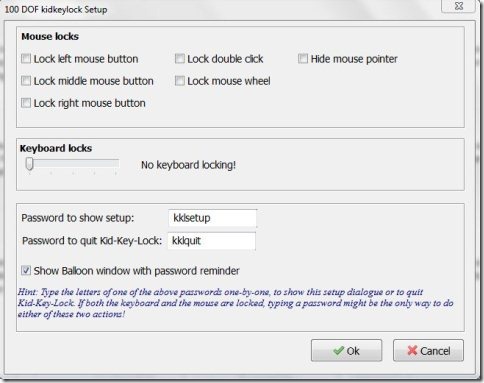Kid-Key Lock is a free keyboard locking software to lock keyboard and mouse. With the help of this free keyboard locking software, you can either lock specific keys present on keyboard or lock the complete keyboard.
It gives several mouse lock options as well, including lock mouse right-click, lock mouse left click, lock double-click, etc. So you can choose any of the mouse lock options or select them all for locking the mouse completely.
This keyboard locking software comes with a slider for locking keyboard. You can move and place the slider bar in a position according to your preference of locking keyboard like you can lock only system key combination, lock all the keys except space, enter and arrow keys, lock all keys except space and enter or lock the entire keyboard.
The good part is that, it comes with a password feature, so to open the setup window or to quit the application, you need to simply type the password anywhere on the screen.
This keyboard locking software places an icon in the system tray and allows you to lock keyboard/mouse from system tray itself.
Also, check out free software to arrange music.
Some Key Features of Kid-Key Lock To Lock Keyboard:
- Locks the entire keyboard, or just specific keys of the keyboard.
- Choose the mouse locks and lock it according to your preference or lock it fully.
- Enter password to open setup window or to quit the application.
- Balloon notification for reminding password.
You would also like to check out free DJ software for Windows.
How to Download And Install Kid-Key Lock To Lock Keyboard:
- Go on to the homepage of Kid-Key Lock and Click the Download button.
- Unzip the zipped file, and follow installation instructions.
Kid-Key Software is a free software which can be configured to completely lock keyboard and mouse or to restrict some keys and mouse functions from being locked when all other functions are locked. Download Kid-Key software for free.