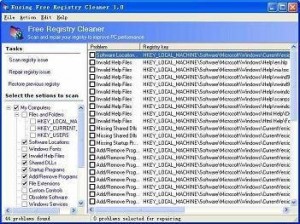Eusing Free Registry Cleaner is a free registry cleaner software that clean and fix the Windows registry problems. Registry problems are derived from a number of sources including deletion of a program without proper program uninstallation, embedded spyware, unused and undeleted drivers, or frequently install or uninstall programs.
Eusing Free Registry Cleaner scans the registry for invalid files so that Windows will runs faster. You can restore the deleted files by using the restore registry backup tool. Or, you can choose to create registry backup yourself.
Here are some of the features of Eusing Free Registry Cleaner:
[subscribe-to-us]
- Eusing Free Registry Cleaner is a free registry cleaner software that does not contain spyware and viruses
- Eusing Free Registry Cleaner is a free registry cleaner software that scan, repair and fix registry issues.
- The full registry can be backed up.
- Eusing Free Registry Cleaner software has a user friendly interface which supports multiple language.
- You can delete a startup program entry so that the program won’t launch on the next system startup
- You can check for updates to Eusing Free Registry Cleaner
- Eusing Free Register Cleaner scan for all types of unnecessary files on computer including invalid active, invalid help files, invalid paths, sound and app events, invalid fonts, invalid application paths, invalid startup programs and etc.
- Eusing Free Registry Cleaner software scans and register the custom control file locations of new applications in the Windows registry and the locations of the newly installed software
- Eusing Free Registry Cleaner software scans and check the paths of the Windows fonts, and registry entries of the invalid help files
- Eusing Free Registry Cleaner software supports multiple operating system platforms including Windows 95, Windows Millennium, Windows 2000, Windows XP, Windows 2003, Windows Vista and Windows 7
Eusing Free Registry Cleaner is a free registry cleaner which is easy to use. For a full fledged suite of utilities to tweak settings of your system, try Glary Utilities Free, or nCleaner.