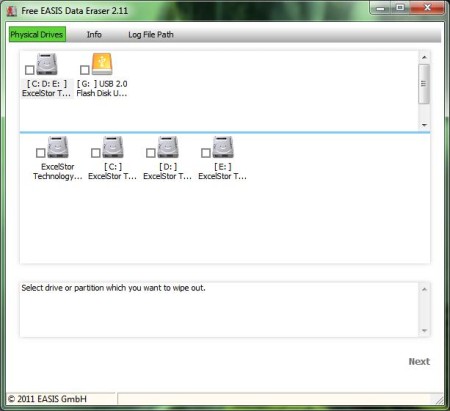EASIS Data Eraser is a free application for secure data erasing from your disk drives. There comes a time when you just need to be sure that when you delete data and documents from your disk drive, that nobody will be able to access them again, like when you are selling your disk drive. That’s where EASIS Data Eraser can help.
Interface of this free secure data deletion software can be seen in the image above. At the top there’s a classic menu, underneath which you have the window where you will be able to choose the disk where you want to erase data securely. All available disks will be shown there. Under that you have the option to choose the partition on which you want to erase the data (you can choose more than one). At the bottom you have a window where you will see what you have to do next and also keep track of logs. Last but not least, on the bottom right side of the screen you have the Next button.
Key Features of EASIS Data Eraser:
- Overwrite with zeros: This will write zeros on your disk drive and therefore erase previous data.
- German BSI directive ‘VS-ITR’: This will overwrite your disk drive seven times with certain patterns.
- Bruce Schneier Algorithm: This will overwrite your disk drive also seven times, but two times with fixed patterns and five times with random patterns, at the last time the first block is overwritten with zeros for easier disk re-initialization.
- Peter Gutmann Algorithm: This will overwrite your disk drive thirty-five times with several fixed patterns, at the last time the first block is overwritten with zeros for easier disk re-initialization.
How to Securely Delete Data and Documents with EASIS Data Eraser?
For EASIS Data Eraser to work properly it needs to started as administrator. On the main screen simply choose the disk drive on which you want to erase the data and then choose the partition/s you want to edit. Click on the box next to them and then click on Next or double-click on one partition. After that, you will be able to choose the algorithm for data erasing. The window where you will be able to choose that is shown in the picture below.
When you choose the algorithm you simply need to click the Start button to start erasing the data from your disk drive securely. Note that this process will take some time, possibly hours to complete. If you change your mind you can abort the process anytime you want by simply clicking on the Abort button. When the process of erasing data from your disk drive is complete, this window will close and you will be reverted to the main window.
Conclusion:
EASIS Data Eraser free application is very useful and well-made application. It will put you at ease when you are selling your disk drive or when you just want to make sure you have clean start with new ones. The process might take some time to finish but it is definitely worth it.
You may also try some other freeware to permanently delete files.