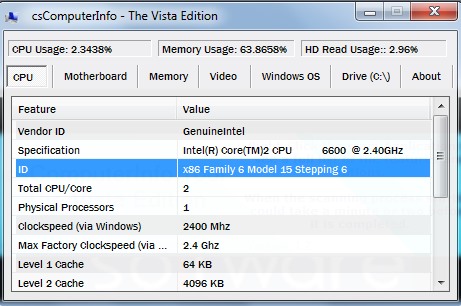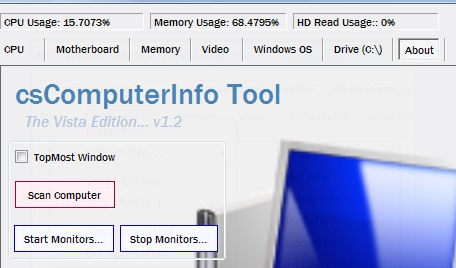csComputerInfo (The Vista Edition) is a free software that lets you view system information with real-time monitoring of CPU usage, memory usage, and hard drive read usage. The real-time monitoring feature is quite useful and differentiates it from some similar system information software. It scans your PC configuration and shows information about hardware components and Operating System installed on your PC. You can quickly view information about BIOS vendor, Total CPU/Cores, Physical memory, video card model, Windows version, hard drive details, and more.
csComputerInfo was designed to run on Windows Vista, but it runs fine with other versions of Windows as well, like Windows 7. Plus it provides flexibility in choosing to scan the whole computer, or the specific part, such as scan CPU Info, Memory Info, Video Info etc.
In above screenshot, you can see the main interface of csComputerInfo, where it is showing hardware and Operating System details. To get details, you need to scan your PC. After completion of scanning, csComputerInfo will provide this information in different tabs.
You can find tabs, like CPU tab, Motherboard, Memory, Video, Windows OS, and Drive on top part of csComputerInfo’s interface. Each tab contains information on particular hardware part. For example, if you want to get motherboard details, then access Motherboard tab for that and you can get motherboard manufacturer, model number, version, release date, etc. In the similar way, you can use other tabs.
Moreover, you can also refresh all tabs or only selected one with the help of right-click menu.
Right-click menu also helps to start and stop real-time monitoring of CPU usage, HD read usage, and Memory usage (in percentage).
Some Key Features of this Free System Information Software are:
- It quickly scans PC to get system information.
- You can also view total CPU usage, memory usage, and hard drive usage live (in real-time).
- Provide details of different components in separate tabs.
- It’s a lightweight system information software that comes in a zip file (329 kb only).
- Anyone can use it free of cost.
Similar system information software reviewed by us earlier includes: Sys Information, HARDiNFO, BgInfo, Najwa A3 System Information software, and Kiwi System Info. Some of these software comes with additional features, like process killer, manage startup programs, etc.
Conclusion:
csComputerInfo is a simple but helpful tool to get system information quickly. Moreover, it can also be used as CPU or memory monitoring tool that shows real-time usage of CPU, hard drive, and memory. You can try out more feature rich system information software suggested above. Or you can try csComputerInfo if you need a simple software to easily get system information.