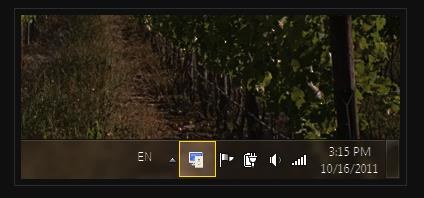BlackTop is a free software that lets you immediately turn on Sleep mode on your system using hotkey. It’s a simple and handy tool that allows you to quickly put your PC to Sleep or Standby mode by pressing “Ctrl+Alt+B”.
Sleep mode refers to the low-power mode in which power is cut to any unnecessary component, temporarily stopping all actions on a system and saving the system state in RAM so that it restores quickly once the Sleep mode turns off. Sleep mode turns on automatically whenever the PC remains idle for a short period of time. However, if you want to manually put your PC to Sleep mode, you would have to go through a series of steps and change your system settings.
BlackTop is a small application that comes handy in this situation since it lets you quickly put your PC to Sleep mode just by pressing a hotkey! So whenever you are moving away from your PC for a short period of time, you can immediately put it to standby with BlackTop, by pressing “Ctrl+Alt+B”.
Quickly Turn On Sleep Mode with BlackTop:
BlackTop is available as a freeware and can be downloaded easily using the link given at the end of this article. After downloading the software, you just need to install it in your system. BlackTop will then sit silently in your system tray area waiting for your instructions. Now whenever you want to turn the Sleep mode On, press “Ctrl+Alt+B”. This will instantly turn off your monitor and put your PC to standby mode.
To bring your PC back to the full power mode, just press any key from your keyboard or make a mouse click. That’s it!
Key Features of BlackTop:
- Free software to put your PC to sleep mode.
- Uses hotkey to Turn On Sleep mode. Also check out free Shut Down Manager for Windows.
- Immediately put PC to standby without any wait.
- Easy to use.
- System tray integration.
- Option for “Run at Startup”.
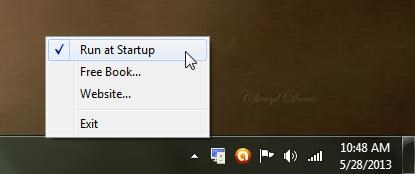
- Simple and lightweight.
- Handy and reliable.
Also check out 10 free battery saver apps to extend battery life of Android.
The Final Verdict:
BlackTop is a nice free utility to put your PC to standby (sleep) mode using a simple hotkey. With this tiny utility you can manually and immediately Turn On the Sleep mode of your PC and save power while you are going away from it for a short period of time. Try it out and share your views via comments.