Here is a list of top 4 free FLV Players for Windows.
Whenever we download any video from video streaming sites, it is generally downloaded in FLV format. Many media players don’t support FLV format. And hence we need Flash players to play them either offline or online.
The below mentioned 4 FLV players let you stream videos and audio efficiently and quite easily. These freeware let you watch any Flash video available on your PC, and some of these even let you open URL of any FLV videos.
Now, many of the popular media players can also play FLV files easily, but if you are looking for a dedicated FLV player, then options below are a good choice.
AnvSoft Web FLV Player:
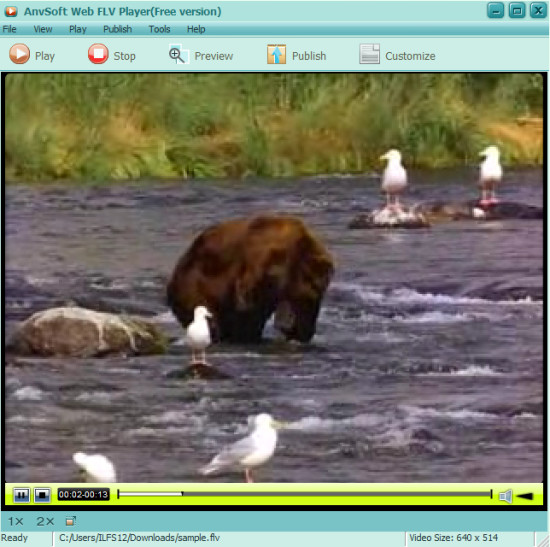
The First Flash player in the list is AnvSoft Web FLV Player. This freeware lets you play FLV files that are stored on your PC or FLV videos available on the web. It is a lightweight software with a download size of less than 3 MB. It will hardly take 1 minute to install and during installation it doesn’t provide any unnecessary options to install any other software as well.
AnvSoft Web FLV Player has an excellent interface and hence is quite easy to use as well. You can play FLV videos efficiently through this player by using different options like stop, full screen, original size (to play the video in its original size), etc.
To play flash videos available on your PC, click on File and then tap on open FLV file or press Ctrl + O, and choose the file that you want to play. To play an online Flash video, press Ctrl + U or tap on open URL option available within File. Then enter the URL of the video to stream it. It also lets you generate FLV videos for your website or for any other purpose. AnvSoft Web FLV Player is a very simple and easy to use Flash player and you should give it a try.
Free FLV Player:
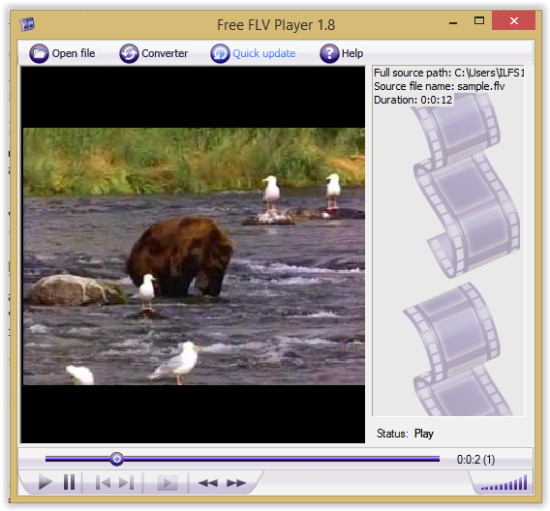
The next one in the list is Free FLV Player. Free FLV Player has a simple interface and is quite easy to use Flash player. This freeware is also small-sized with a download size of less than 3 MB. One limitation of Free FLV Player is that it lets you play offline FLV videos only i.e. the videos that you have stored in your local system.
You can efficiently play your FLV video with options, like: Volume controller, Increase/Decrease speed of the video, etc. One additional feature of this FLV player is that it lets you convert your FLV video in other four formats: mp3, mp4, 3gp, and avi. What you need to do is just open your FLV video and tap on convert option. It will let you choose the folder where you want to save your converted file. You can also choose the format in which you want to convert your FLV into. If you are looking for a FLV video player as well as converter, then you should definitely try it.
Moyea FLV Player:

Next Flash player in the list is Moyea FLV Player. This Flash player is quite similar to the above mentioned AnvSoft Web FLV Player except from the fact that it lets you create playlists and lets you add any video in favorites list as well. It also lets you watch FLV videos from your PC or you can even stream web videos by inserting the URL. This freeware is lightweight with a download size of less than 3 MB. While installing the software, you will be asked to install two other freeware as well. If you don’t want to install those software then click on skip option available.
This Flash player provides many playback options: Single Play, Order Play, Repeat All, Repeat Once, and Shuffle. It also lets you capture quick thumbnail and then save it in your PC. You can also choose screen size to watch your videos from provided four options: Original, Double, Fit To Screen, and Full Screen. So with Moyea FLV Player, watch offline videos, stream online videos, create playlist, add any video to favorite, and use different options like screen size, stop, play, pause, etc. and enjoy streaming FLV videos.
Wimpy FLV Player:
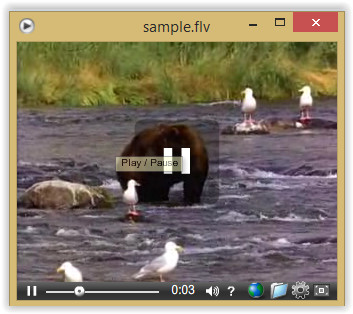
The last Flash player in the list is Wimpy FLV Player. Wimpy FLV Player supports both .FLV as well as .SWF format. You can play your Flash videos available in your PC or stream the videos available on the web. You can even drag and drop the video to the player to play it. Stream online videos in the player by inserting its URL. Or tap on open file icon to choose a video from your PC.
This player has a very easy to use interface and has a small download size of less than 3 MB only. This freeware is very simple and doesn’t provide any additional customization or playback options. But you can change the display screen from provided options like: Full screen, 100%, 200%, etc. I find Wimpy FLV Player to be quite simple and easy to use. But no playback setting in the software disappointed me a bit. If you are OK with this limitation, then you can give it a try.
All the above mentioned software are easy to use FLV players. I hope you find what you are looking for from this list of FLV players.