WifiDiagnosticsView by Nirosft is a new free software that monitors the wireless network service of Windows 10 or 11 and displays all events that occur in real-time. It generates a report which includes connection to a Wi-Fi, wireless networks scanning, disconnect from a Wi-Fi, failed connection attempt, and others. When it detects an error, it logs the error code along with the description and shows that to you.
If you wonder what is happening under the hood when you are using Wi-Fi on your PC or laptop, then this software can help you. Basically, the Wi-Fi services keeps canning new connections, logs errors, and blocks/unblocks profile when you connect to different networks. You cannot usually see these events but WifiDiagnosticsView can help you. It can listen to all the events that are being performed in the Wi-Fi service of Windows. It shows the guid, description along with time. And you can export this data as well.
Free Wi-Fi Service Tracer for Windows to Show Live Wi-Fi Events
Using this software is really simple as it runs in portable mode. However, you need to have administrator privileges in order to run it display Wi-Fi events. Get this software from here and after extracting the ZIP, simply launch it. The main interface is blank at first.

Now, try to disconnect and connect again. It will immediately catch these events and will show them, on the main interface of the software. Even when it is scanning for new networks, this software will be able to record that.
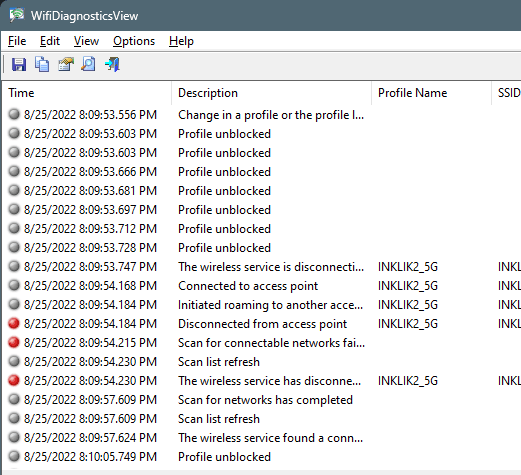
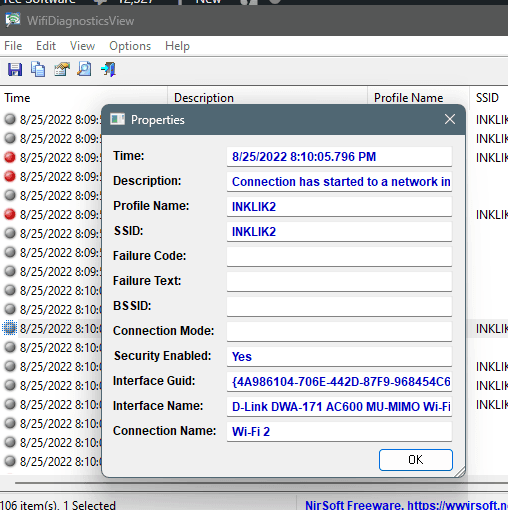
Next, you can export all the events that it has recorded for you. You can export a report in HTML report and share it with someone if you want to. There is an export option in the View menu of this software. Use that, and it will save and open an HTML file in the default browser.
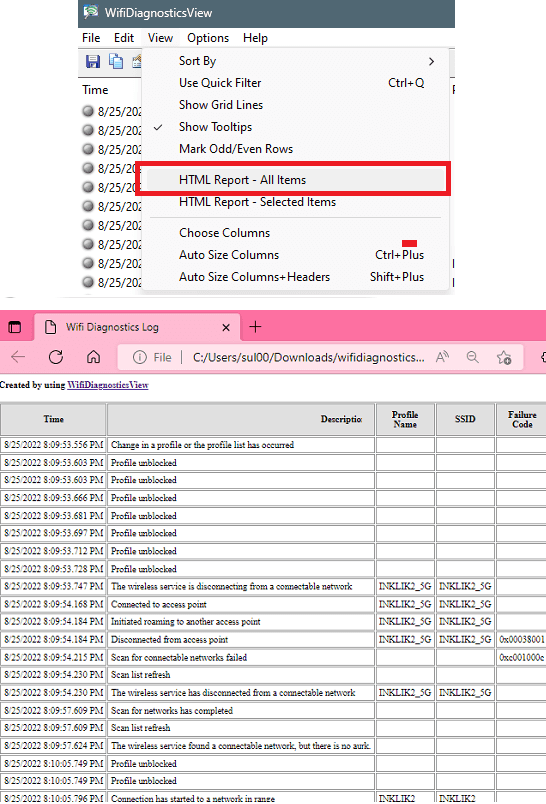
Closing thoughts:
If you are curious to know what exactly the Wi-Fi services keeps doing when you use your PC then you can uncover that using this software here. It is very straightforward and does what it says. And not just on Windows 11 but you can use it on earlier versions of Windows as well.